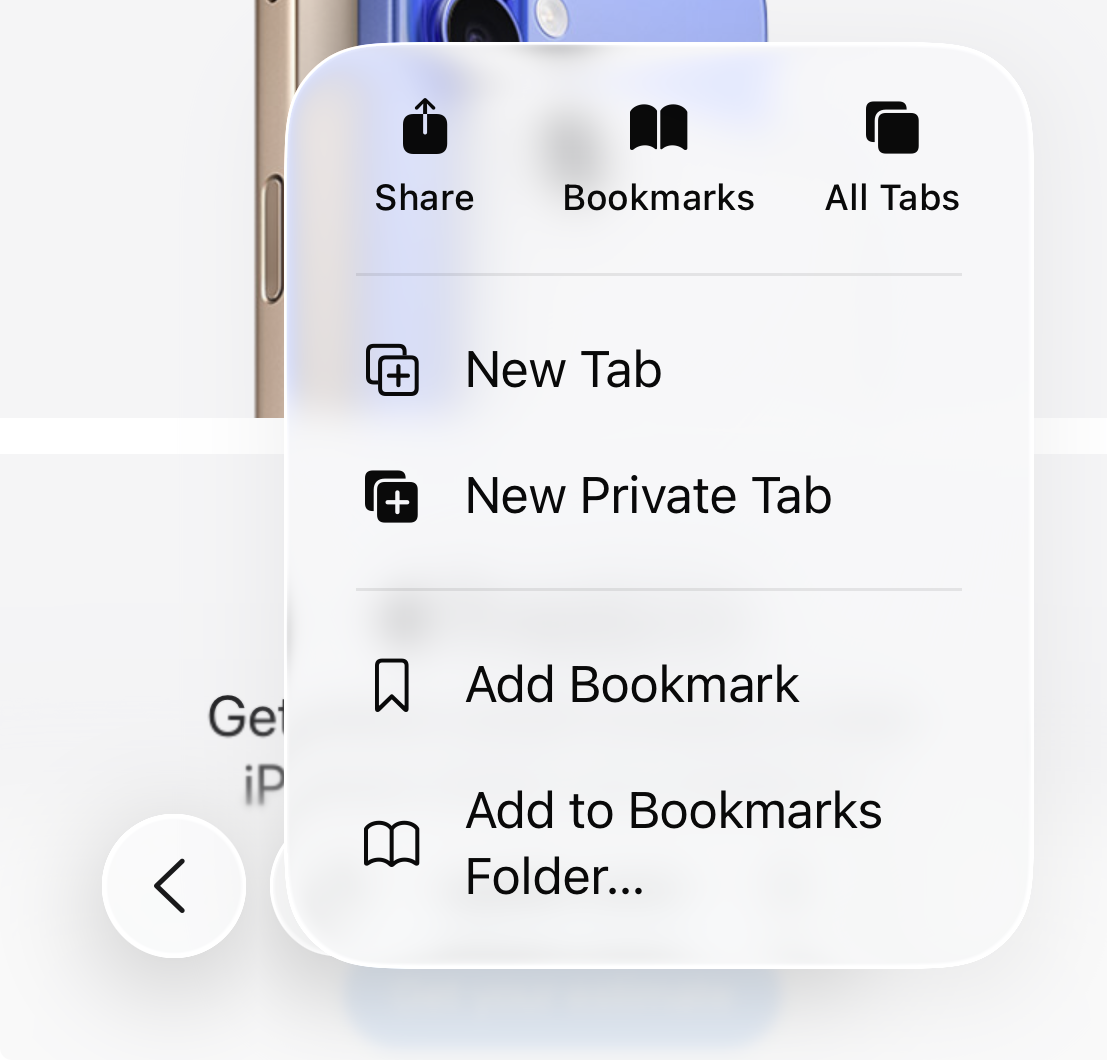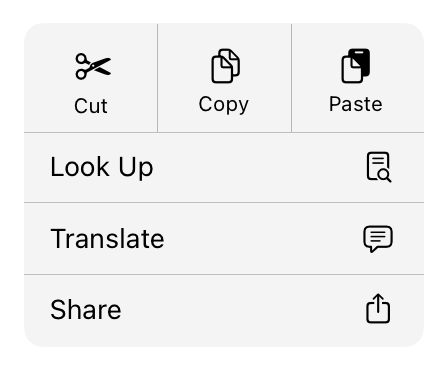" keyword " |
Finds the string within quotes, including spaces.
Case-insensitive.
(Escape quotes inside with \") |
"Hackers' Pub" |
from: handle |
Finds content written by the specified user. |
from:hongminhee
from:hongminhee@hollo.social |
lang: ISO 639-1 |
Finds content written in the specified language. |
lang:en |
# tag |
Finds content with the specified tag.
Case-insensitive. |
#HackersPub |
condition condition |
Finds content that satisfies both conditions on either side of the space (logical AND). |
"Hackers' Pub" lang:en |
condition OR condition |
Finds content that satisfies at least one of the conditions on either side of the OR operator (logical OR). |
#HackersPub OR "Hackers' Pub" lang:en |
( condition ) |
Combines the operators within the parentheses first. |
(#HackersPub OR "Hackers' Pub" OR "Hackers Pub") lang:en |