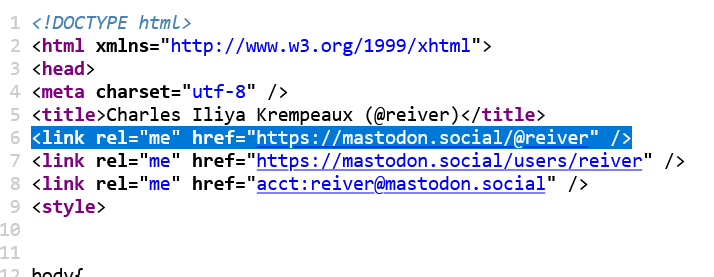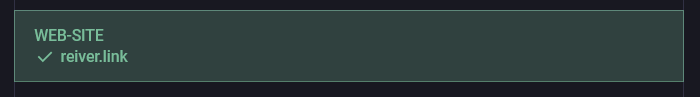I link to my personal web-site from my Mastodon account.
On my Mastodon account, that link shows up with the "verification" checkmark and highlight.
I did that by adding special HTML code to my personal web-site.
If you want to do the same — add similar code your personal web-site.
Just replace my URL with yours.
Ex:
<link rel="me" href="YOUR_PROFILE_URL_HERE" />
And, add that to the <head> section of the home-page of your personal web-site.