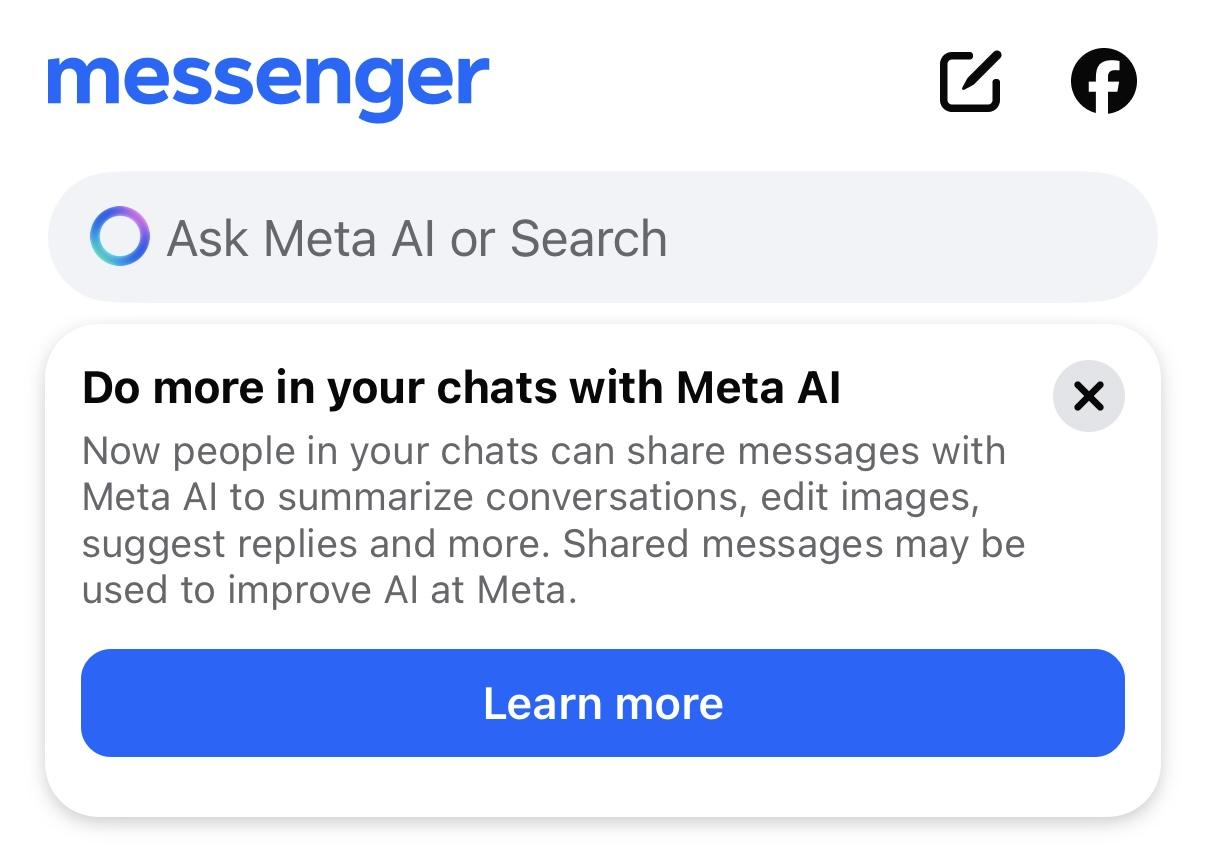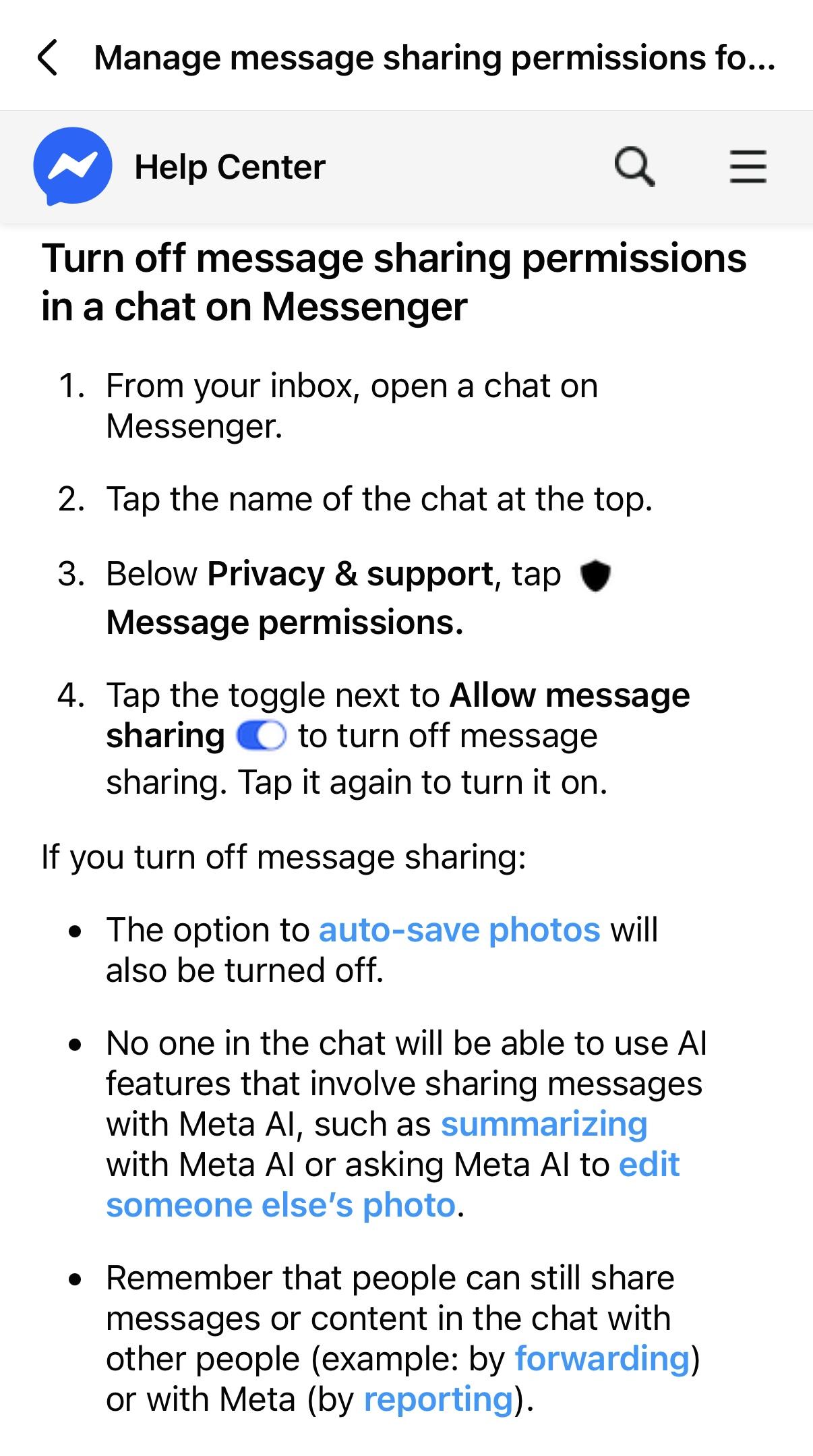Oh no…now Meta is automatically sharing our private messages to its AI. As far as I can tell, you can only turn it off for each message thread, one at a time (and there seems to be no option to turn it off *at all* for group threads!). Yet another privacy disaster from Facebook.
I use Messenger btw for family and non-tech friends, so don’t (ahem) shoot the messenger.