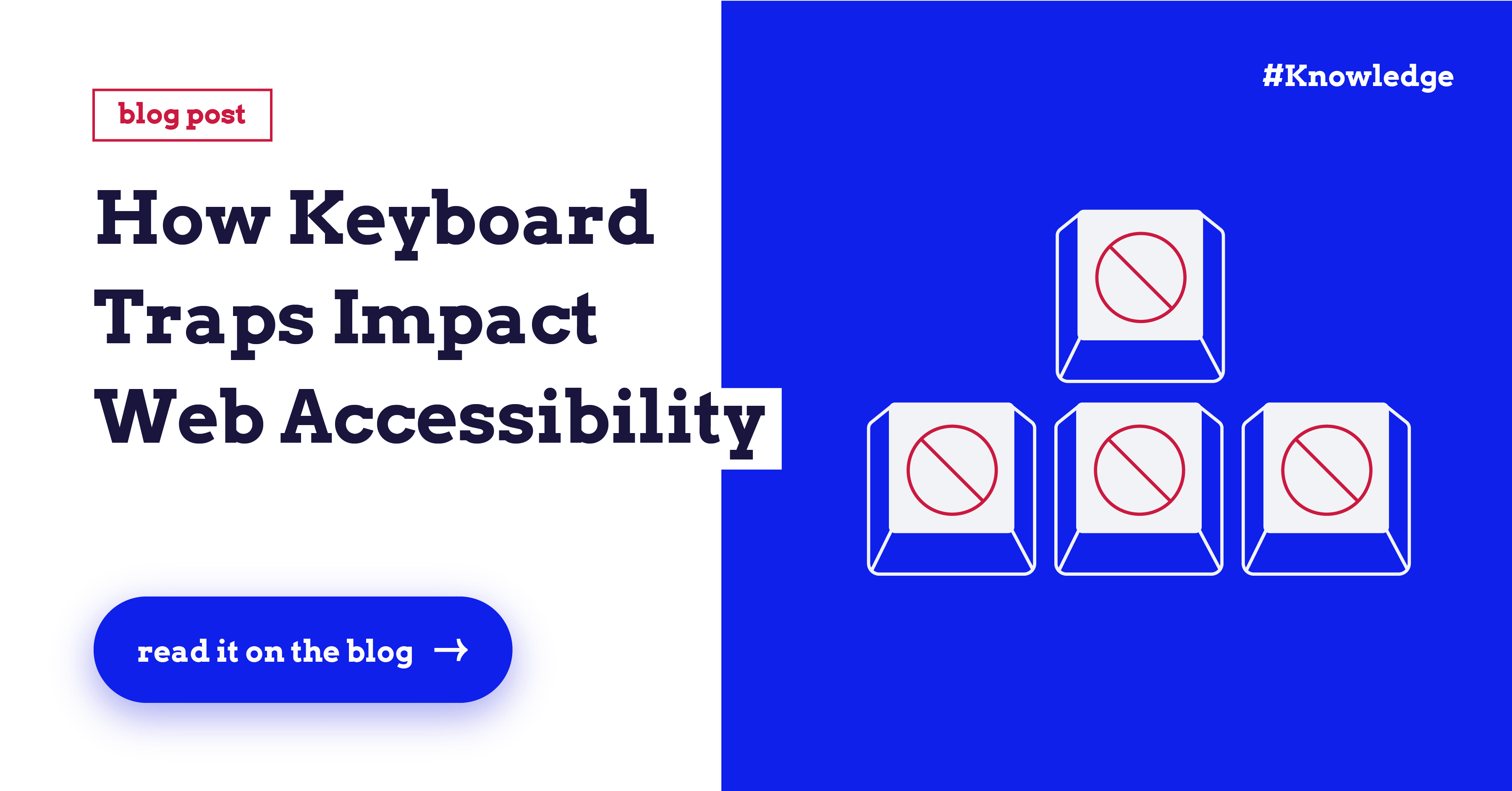Keyboard traps can make parts of a website unusable for people who rely on keyboard support.
Here are 5 key ways to prevent traps:
- Use native HTML elements, as they come with keyboard support built in.
- Keep keyboard interactions simple: Tab/Shift Tab to move, Escape to close, arrows to navigate.
- Manage focus properly: send it to the first interactive element inside the component when it opens, and return to the trigger when closed.
https://www.a11y-collective.com/blog/keyboard-trap/
If you have a fediverse account, you can quote this note from your own instance. Search https://front-end.social/users/stephaniewalter/statuses/114912582061158534 on your instance and quote it. (Note that quoting is not supported in Mastodon.)