What is Hackers' Pub?
Hackers' Pub is a place for software engineers to share their knowledge and experience with each other. It's also an ActivityPub-enabled social network, so you can follow your favorite hackers in the fediverse and get their latest posts in your feed.
 라마루
라마루 







 🕊️
🕊️ 




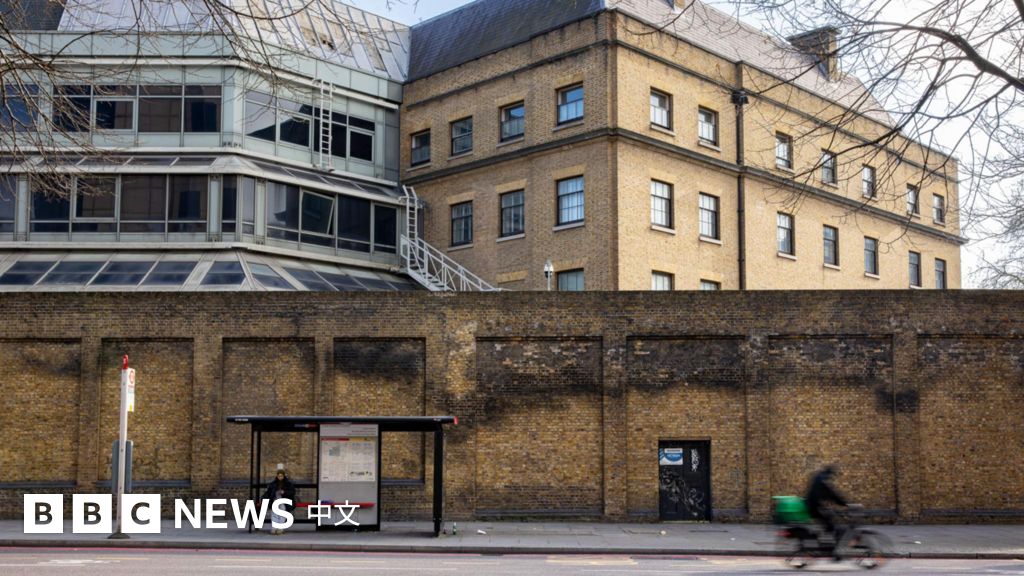












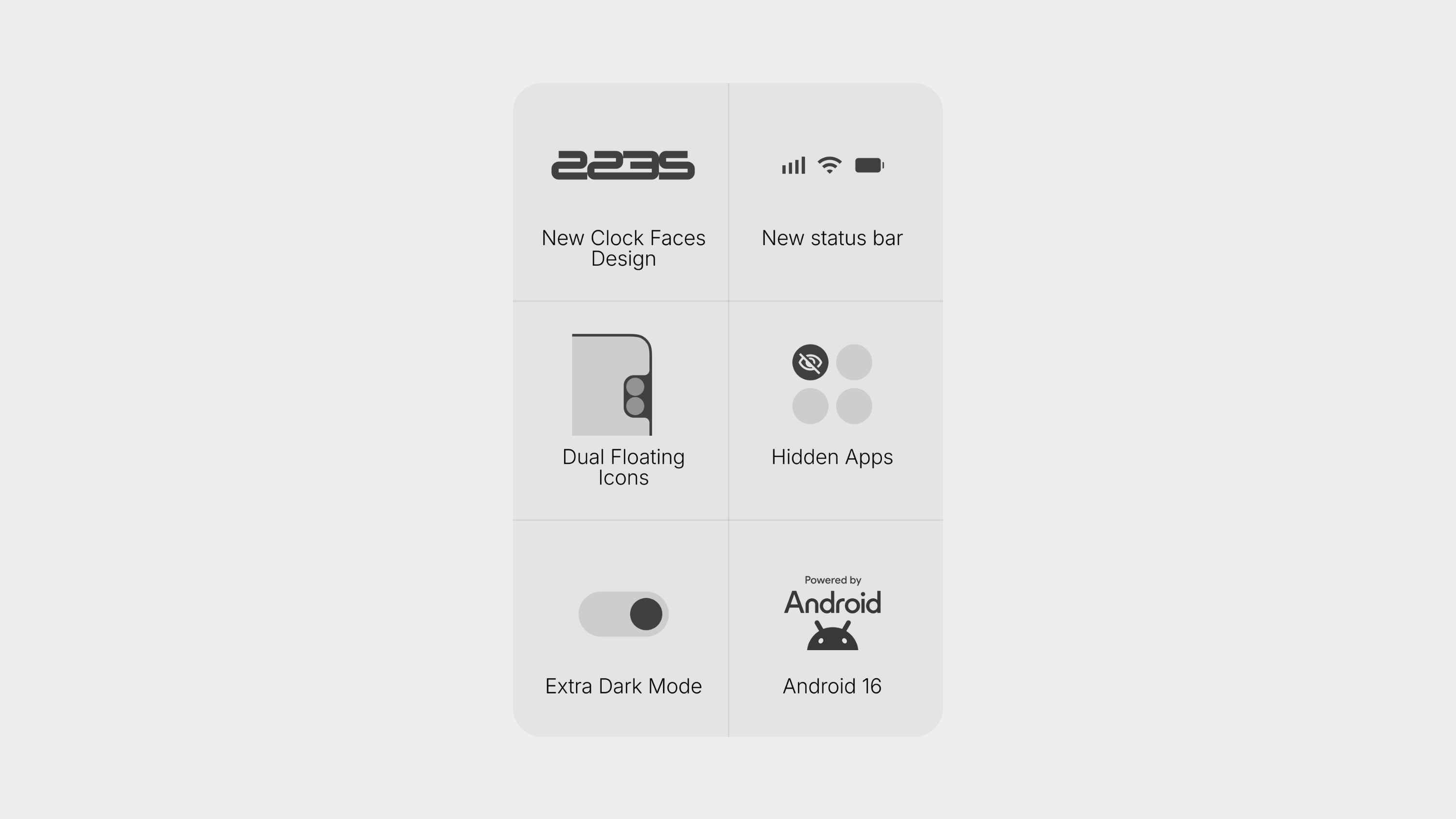


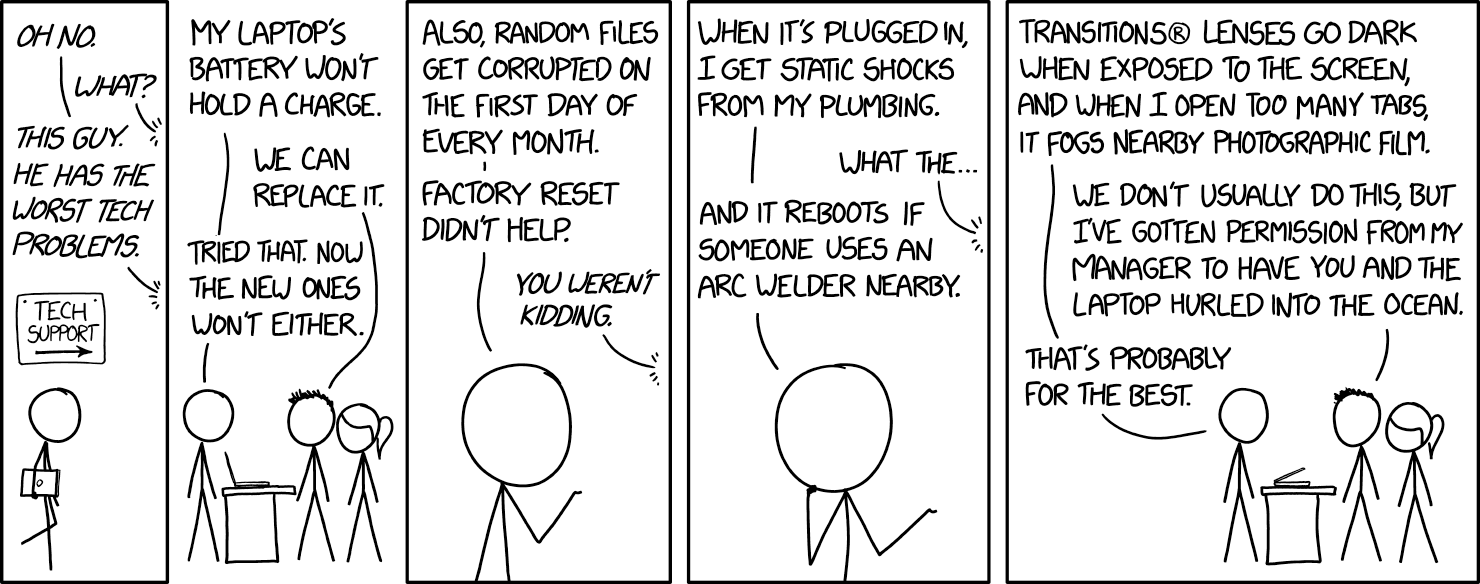






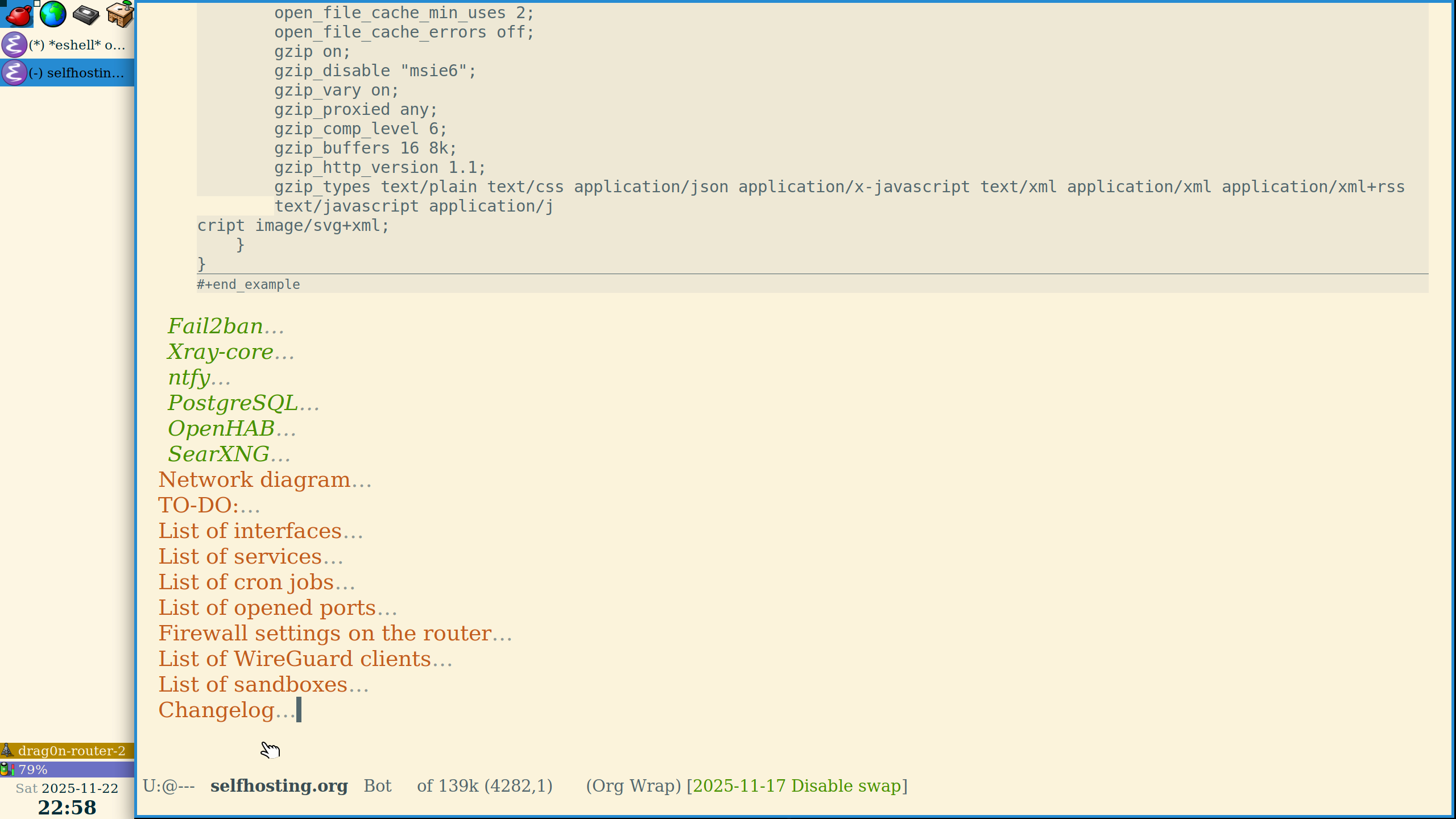

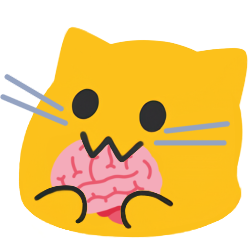 불가사리 소년
불가사리 소년 