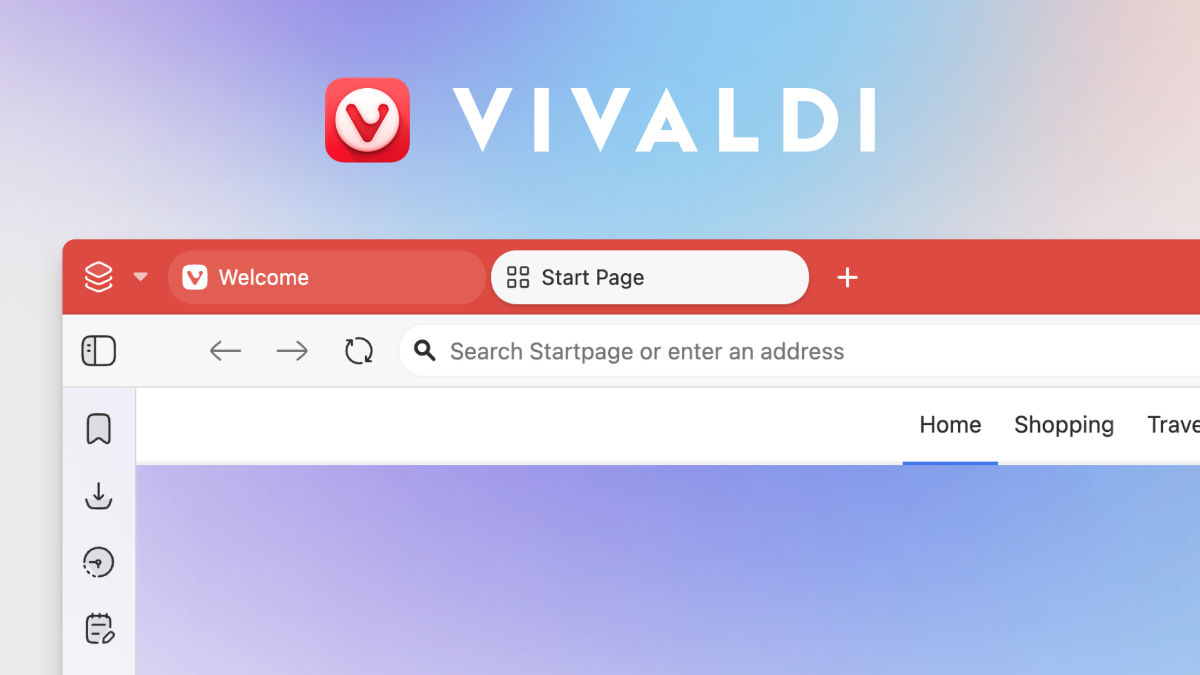GitHub Actions news:
macos-26 is available with ARM and Intel runners
https://github.blog/changelog/2026-02-26-macos-26-is-now-generally-available-for-github-hosted-runners/
macos-14 will be deprecated in July, brownouts in October, retirement in November
https://github.com/actions/runner-images/issues/13518
Lightweight ubuntu-slim runner available (but maybe stick to regular for Python, the extra memory may help)
https://github.blog/changelog/2026-01-22-1-vcpu-linux-runner-now-generally-available-in-github-actions/
Actions can upload/download non-zipped artifacts
https://github.blog/changelog/2026-02-26-github-actions-now-supports-uploading-and-downloading-non-zipped-artifacts/
And to help automation
https://github.blog/changelog/2026-02-19-workflow-dispatch-api-now-returns-run-ids/










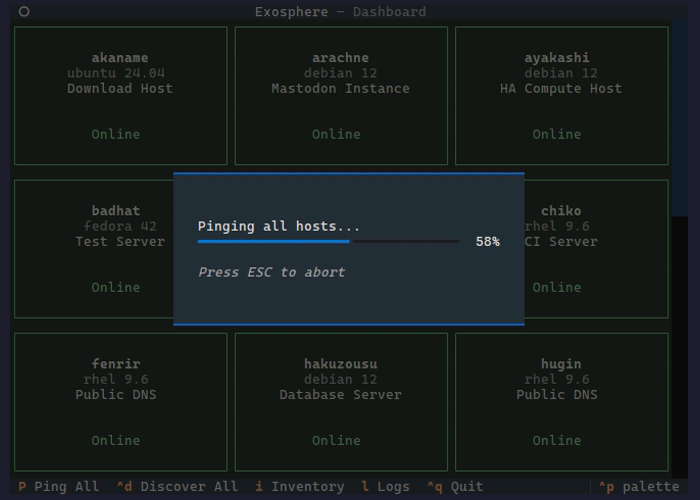




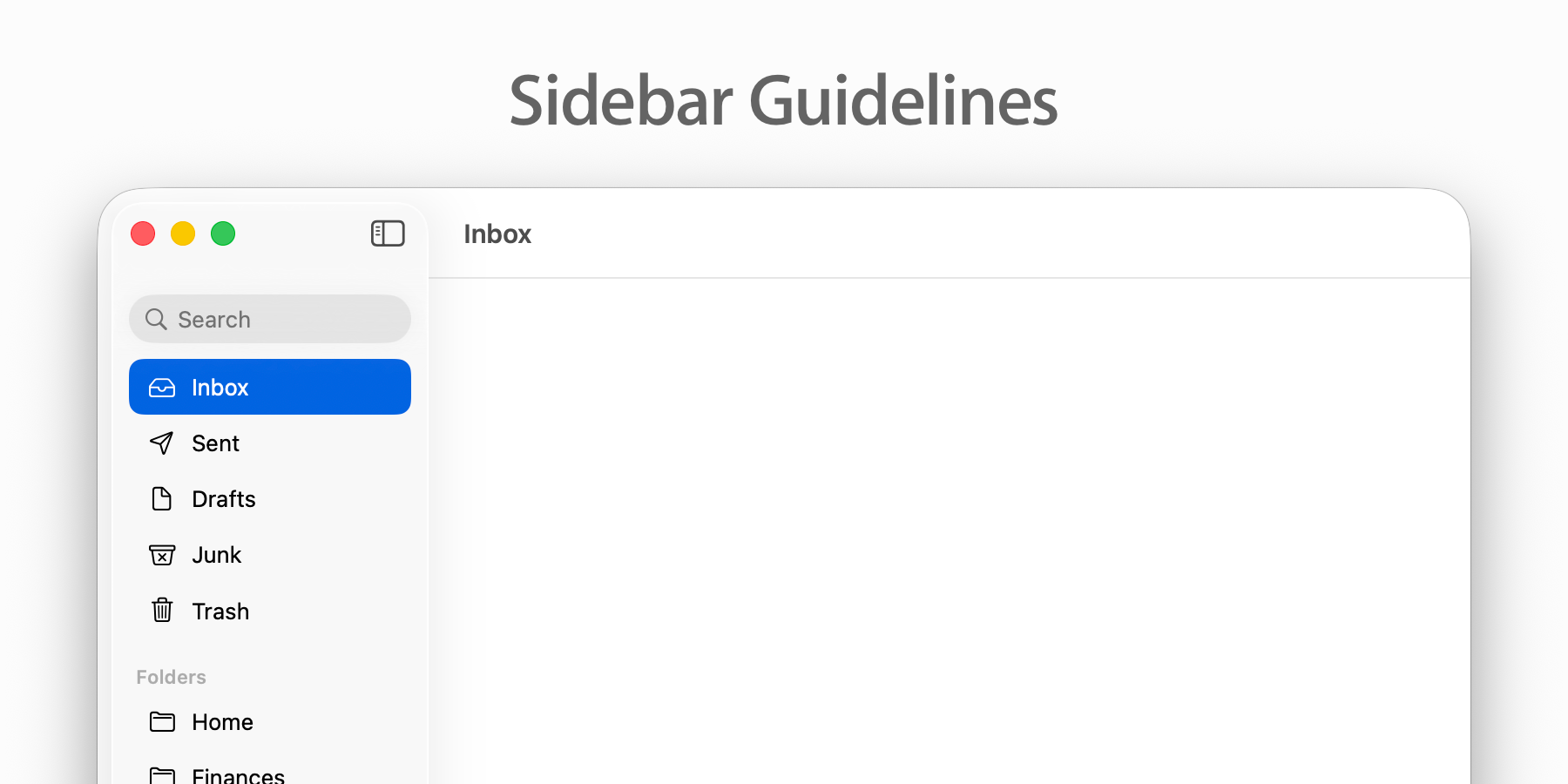

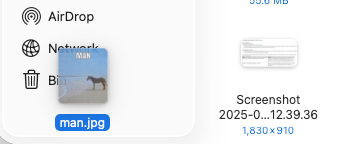



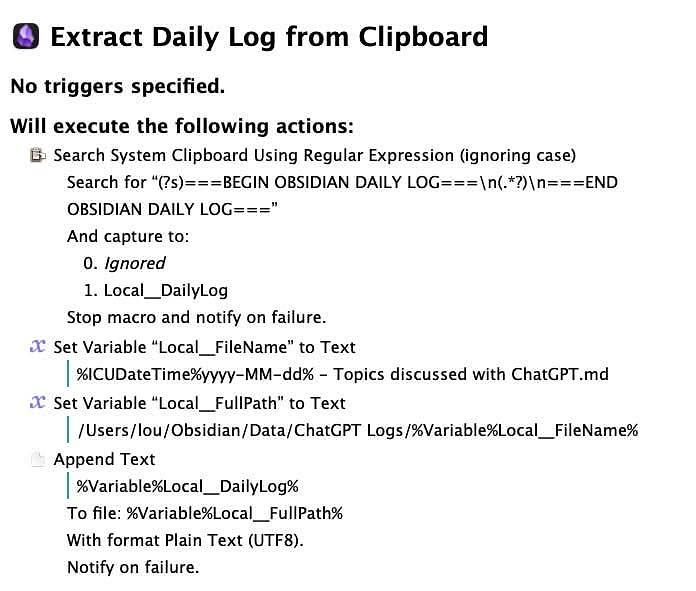

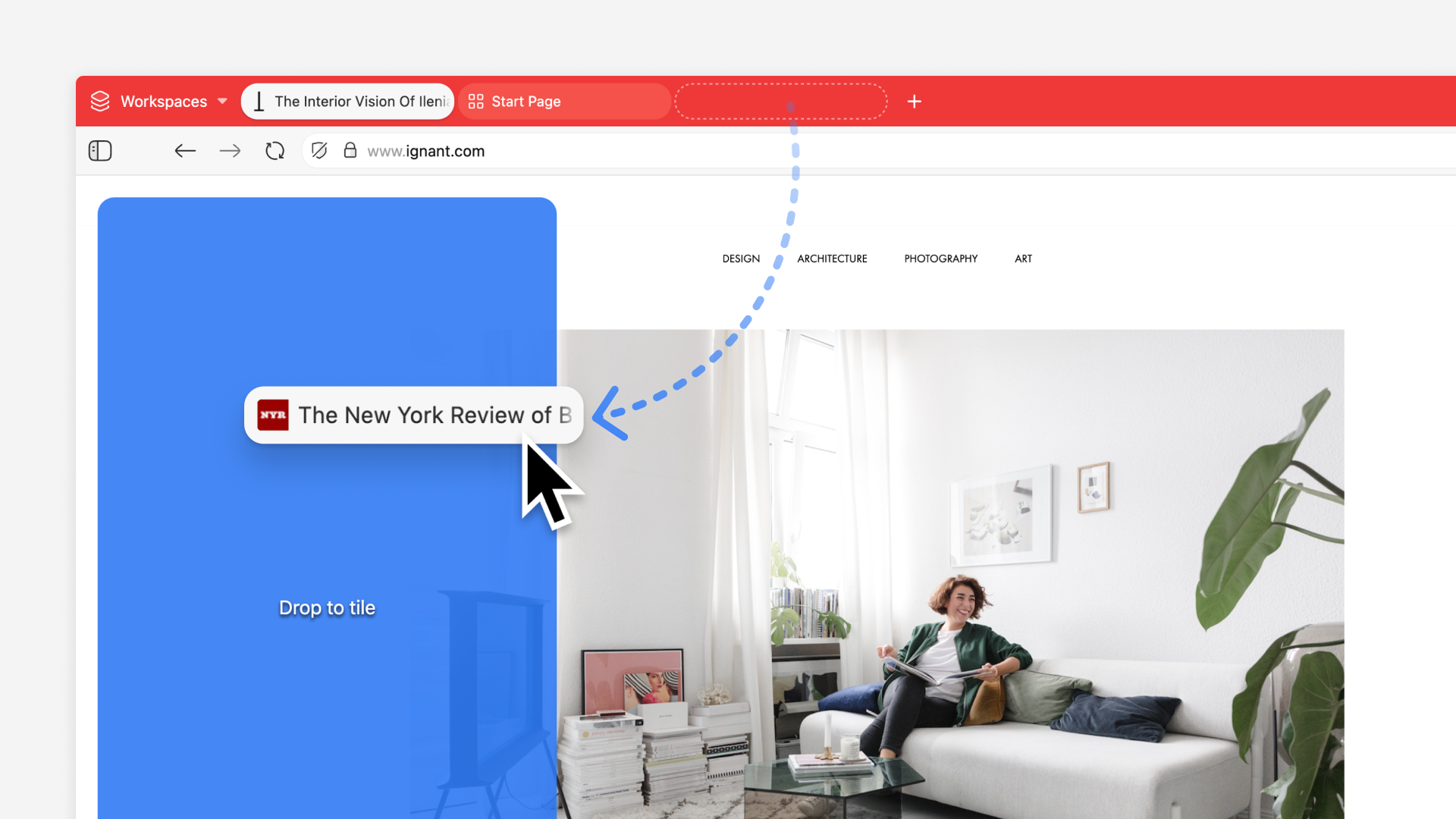






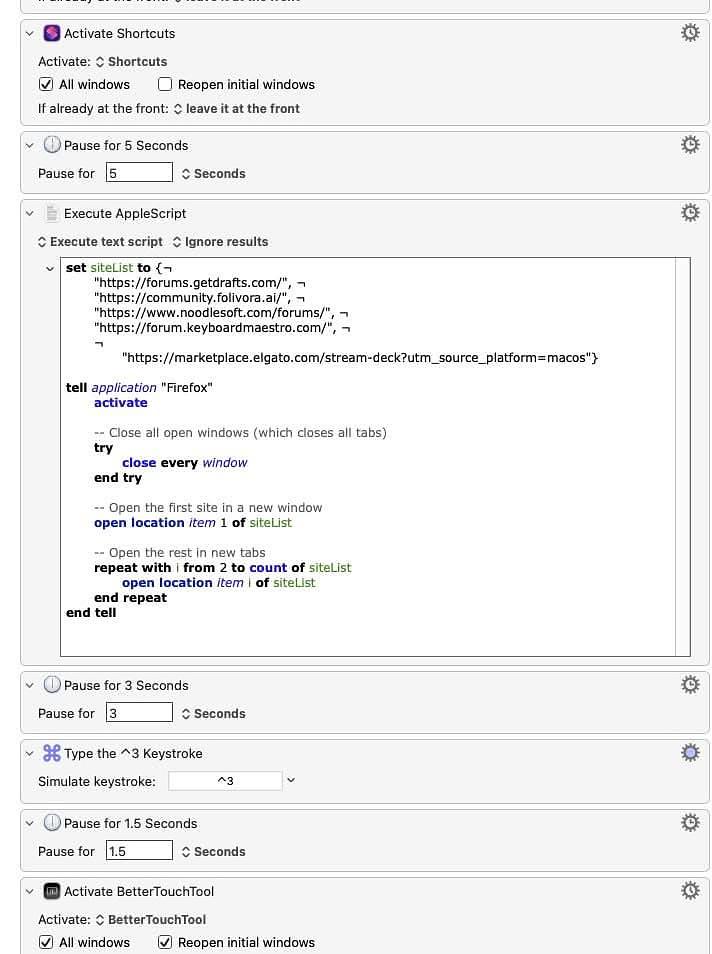
 🦆
🦆  < 解決
< 解決