This is what my corrected vision looks like. They’re both bad but the double images are easier to ignore when it’s dark-on-light. #LightMode #Accessibility #Disability
Search results
I hadn't thought about the importance for #accessibility of having breakpoints for #tablets. I wasn't aware that this was both so important & so under-supported in the web. How do we test for this & for #landscape mode for mobile devices too.
Chris White from #VisionIreland builds on #MarkCarney speech at #Davos at the #IAAPEU conference in #Dublin today. It was interesting to hear the #GreenGrocer metaphor of the #PowerOfThePowerless be applied in the #Disability #Accessibility community.
Carney's message is resonating.
Canada has created the CAN/ASC - EN 301 549:2024 based on Europe's Accessibility standards. It is great, but what are we doing to go beyond #WCAG? I am learning a lot at
the #IAAPEU & Vially #Accessibility Event in #Dublin. There is so much nuance.
I'm in Dublin now for the IAAP EU & Vially Accessibility Event today/tomorrow.
https://www.accessibilityassociation.org/iaap-eu-event-2026
On Friday I will be at the National Open Source Innovation Summit
This week I learned, from a blind acquaintance here, that when we write in ALL CAPS in alt text, their screenreader* reads it all out, *one letter at a time*.
Totally defeating the point of alt text making things accessible, right?
Needless to say, I've stopped.
Well, LOL remains LOL, of course!
#TIL #accessibility #blind #deafblind
* apparently, not all screenreaders.
I proposed an approach where #FOSDEM can provide better support for #accessibility
https://github.com/FOSDEM/website/issues/341
I will try to demo it in my session later today, but speech to text isn't that hard to add in these days. We should be encouraging text transcripts.
![]() @fosdem
@fosdem ![]() @mgiffordMike Gifford, CPWA @FOSDEM I caught the last few minutes of your speech.
@mgiffordMike Gifford, CPWA @FOSDEM I caught the last few minutes of your speech.
https://www.reddit.com/r/disabledgamers
This is one of the best communities connecting disabled users and software/hardware engineers
I proposed an approach where #FOSDEM can provide better support for #accessibility
https://github.com/FOSDEM/website/issues/341
I will try to demo it in my session later today, but speech to text isn't that hard to add in these days. We should be encouraging text transcripts.
I would like the ![]() @fosdem community to embrace #accessibility
@fosdem community to embrace #accessibility
In effort of that goal I've started by recording some problems and possible solutions for the website:
https://github.com/FOSDEM/website/issues/338
This is a lot of work that together, as a community, we need to address. #FOSDEM needs to be more inclusive for people with disabilities.
25% of the population has disabilities & the are part of our community.
Looking for a record of #accessibility issues left on ![]() @fosdem website issue queue I wasn't too surprised to see
@fosdem website issue queue I wasn't too surprised to see ![]() @EdentTerence Eden had beat me to it https://github.com/FOSDEM/website/issues/261
@EdentTerence Eden had beat me to it https://github.com/FOSDEM/website/issues/261
We can do better.
Just received our first prototype of a Nickel-metal Hydride battery charger with a USB plug. This board is made to charge from 1 to 6 cells in series and supports a thermister for sensing overheating batteries.
This circuit design is planned to be a part of a pen-like stylus with a camera and haptic feedback for blind people to feel visual art.
https://codeberg.org/bcecoop/bce-pcb-bq25172dsgr
#blind #a11y #accessibility #ee #pcb #fosh #foss #bce #prototype #maker #nimh #battery #charger
#CSS
/*
#Mastodon v4.3.0. Reduce vertical space.
*/
div .status__prepend
{
padding: 5px !important;
padding-bottom: 0px !important;
}
div .status
{
padding-top: 8px !important;
}
.content-warning
{
margin: auto !important;
padding: 2px 2px !important;
}
.content-warning *
{
display: inline !important;
}
.content-warning .link-button
{
margin-left: 5px !important;
margin-top: 5px !important;
}
.search
{
margin-bottom: 10px !important;
}
#CSS
/*
#Mastodon v4.3.0. Make the toot editing area usable to show >2 lines on Reply/Edit.
*/
.reply-indicator__content, .reply-indicator__content *
{
visibility: collapse !important;
display: none !important;
}
div .link-footer
{
visibility: collapse !important;
}
---
On MS Windows 10 with 125% zoom of 1920x1080 px resolution of 13.3 in screen, with 20 p[xt] font size in Firefox.
Showing the toot being replied to also makes the experience worse.
blogged: Mozilla Slopaganda
https://dbushell.com/2026/01/28/mozilla-slopaganda/
— I read it so you don’t have to.
![]() @dbDavid Bushell ☕ It would have been nice if someone at Mozilla had made sure their State of the Browser was navigable via keyboard-only. The main menu is hidden and missing hover styles, which is not accessible and anti-user.
@dbDavid Bushell ☕ It would have been nice if someone at Mozilla had made sure their State of the Browser was navigable via keyboard-only. The main menu is hidden and missing hover styles, which is not accessible and anti-user.
I agree that the web needs Firefox. Though I stopped donating to Mozilla when I found out their CEO made $3 million in 2020 - the same year they laid off 300 employees.
Not sure what their CEO makes now, but the push to AI is not helping!
h/t ![]() @tante
@tante
My employer's company was dissolved yesterday, meaning its website, which I rewrote last year, disappeared. This is the story of youzd, its rewrite, and what I took away from it.
https://axel.leroy.sh/blog/this-was-youzd?utm_campaign=fediverse
#WebDev #NextJS #Typescript #Accessibility #ecommerce #Architecture #blog
Today's Web Design Update: https://groups.google.com/a/d.umn.edu/g/webdev/c/piHu9SEO8P8
Featuring ![]() @Ted_drake,
@Ted_drake, ![]() @onsmanRicky Onsman,
@onsmanRicky Onsman, ![]() @matuzoManuel Matuzović,
@matuzoManuel Matuzović, ![]() @wilco,
@wilco,
@ozewai, ![]() @SteveFaulkner,
@SteveFaulkner, ![]() @brucelawsonBruce Lawson ✅ (quiet time),
@brucelawsonBruce Lawson ✅ (quiet time), ![]() @aardrianAdrian Roselli,
@aardrianAdrian Roselli, ![]() @schalkneethling,
@schalkneethling, ![]() @mgiffordMike Gifford, CPWA @FOSDEM, and more.
@mgiffordMike Gifford, CPWA @FOSDEM, and more.
Subscribe info: https://www.d.umn.edu/itss/training/online/webdesign/webdev_listserv.html#subscribe
Just landed in #Brussels for the #EUOpenSourceWeek #FOSDEM I am less sure about my luggage, but will find out soon.
Looking forward to talking about #accessibility #OpenSource & #DigitalSovereignty
Accessibility, by @bogdanlazar.com and ![]() @mgiffordMike Gifford, CPWA @FOSDEM (@httparchive.org):
@mgiffordMike Gifford, CPWA @FOSDEM (@httparchive.org):
https://almanac.httparchive.org/en/2025/accessibility
#webalmanac #studies #research #metrics #accessibility #colors #contrast #zooming #scaling #internationalization #keyboardnavigation #skiplinks #forms #labels #placeholders #multimedia #images #aria #overlays #ai
Tomorrow, I participate in my 2nd hackathon: Social.coop x Cosocial Hackathon (2nd edition). 🧑🏾💻
Excited to assist in developing the wiki; thanks for organizing this event, ![]() @SocialCoop !
@SocialCoop !
✨ You can still RSVP below: https://luma.com/04uq2wu6?tk=jlWVQa
There is no "100% accessibility." #accessibility is not some fixed point on a binary scale. It looks different for everyone. It changes over time.
ICYMI: Challenging the County Council over its installation of a chicane barrier on a wide path used to access a shared use route under 100m away, while using outdated legislation and without considering equality of access.
https://fiets.uk/2024-07-18/the-continuing-saga-of-a-chicane-barrier/
#activeTravel #accessibility #warwickshire #nuneaton #sharedUsePath #cycling

The continuing saga of a chicane barrier
Chronicling the protracted continuing saga of a new chicane barrier, installed suddenly and without warning in April 2024 by Warwickshire County Council, on a short path close to a formal shared use walking and cycling route - but without proper consideration to current legislation, design standards
fiets.uk · Fiets! Let's Cycle like the Dutch!
Link author:  Fiets! Let's Cycle Like the Dutch@ben@fiets.uk
Fiets! Let's Cycle Like the Dutch@ben@fiets.uk
FOSDEM 2026 (Brussels): Sun Feb 1, 09:35 CET, UB5.230 (my last talk)
Accessible Sovereignty: Why the Four Freedoms Depend on Inclusion (Community devroom)
Thesis: the Four Freedoms are not real if people with disabilities cannot use the tools, study them, share them, and improve them in practice. Accessibility is the operational layer that makes software freedom exercisable.
Event: https://fosdem.org/2026/schedule/event/ANGFQX-our_freedoms_depend_on_accessibility
FOSDEM 2026 (Brussels): I am speaking (again) Sat Jan 31, 16:05 CET in K.3.401.
“We Need to Support Authors Better to Deliver Accessible Content”
Track: Collaboration & Content Management 
Thesis: Many accessibility errors are introduced when documents are authored.
Audits just record the damage.
Next week in Brussels, I'm speaking at Drupal4Gov EU as part of #EUOpenSourceWeek
The #WAD, the #EAA & #Drupal. Now what?
The June 2025 deadline has passed. The risk now is false confidence & operational debt.
10:35am, Jan 29, 2026
Hello Universe!
Moved to new server.
Re-introduction - Been on here since 2022 and should write an intro again. I'm deaf, I'm a fan of open-source projects, so this will be short and sweet.
Post random ramblings, news, techie stuff, boost mostly cat pics. I just like computers and hang around here.
Hashtags of interests:
#Cats | #Coffee | #Books | #Gamer | #GIF
#NoMoreCraptions | #Disability | #Accessibility
#Inclusion | #Equity | #Ally
#Tech | #Privacy | #Encryption
#OpenSource | #FLOSS
#DoctorWho | #SciFi | #Geek | #Nerd
#Science | #Physics | #Space | #STEM
#SecularHumanist | #Atheist
#Deaf | #ASL
#Stargazing | #Astronomy
#Astrophotography | #Photography
#Boricua
Howdy! 👋 Boost for visibility 🙌
We've just added tags to the ![]() @TetraLogical blog, so now it's possible to point to things like all the posts in our Foundations series:
@TetraLogical blog, so now it's possible to point to things like all the posts in our Foundations series:
https://tetralogical.com/blog/tag/foundations/
Check out EasySpeak, "a privacy-focused voice control system for Linux desktops running GNOME/Wayland."
![]() @matthartleyMatt (It's really me) Hartley shows this off on Fedora Linux!
@matthartleyMatt (It's really me) Hartley shows this off on Fedora Linux!
Today's Web Design Update: https://groups.google.com/a/d.umn.edu/g/webdev/c/SLSK4ZZ1VYo
Featuring ![]() @mgiffordMike Gifford, CPWA @FOSDEM,
@mgiffordMike Gifford, CPWA @FOSDEM, ![]() @SteveFaulkner,
@SteveFaulkner, ![]() @MerylEvansMeryl Evans, CPACC 🦻,
@MerylEvansMeryl Evans, CPACC 🦻, ![]() @eric,
@eric, ![]() @TetraLogical,
@TetraLogical, ![]() @deconspray,
@deconspray, ![]() @matuzoManuel Matuzović,
@matuzoManuel Matuzović, ![]() @aardrianAdrian Roselli, and more.
@aardrianAdrian Roselli, and more.
Subscribe info: https://www.d.umn.edu/itss/training/online/webdesign/webdev_listserv.html#subscribe
Just placed an order for a new prototype PCB (Printed Circuit Board) for makers. This one charges NiMH (Nickel-metal Hydride) rechargeable batteries with charging speed options, support for up to 6 cells, temperature sensor, and USB-C plug.
This is a step toward our first accessibility product for blind people to feel visual art through a haptic pen-like stylus interface.
https://codeberg.org/bcecoop/bce-pcb-bq25172dsgr
#blind #accessibility #a11y #pcb #prototype #fosh #foss #freehardware #freesoftware #copyleft #ee
Looking for #accessibility or #UX work. Recently with MCDM (for PDF accessibility), & Delinea. #GetFediHired
Case studies: kitsa11y.work (NOTE: this is part of a case study/UX itself as part of the job search, because recruiters don't often look at sites for accessibility, and sadly... the data seems to bear this out)
Personal site is over at: www.flowerstorm.tech (& is more accessible)
Due to thinking of #ttrpg stuff (and it IS Thursday!), a reminder that I've written for Night Horrors: The Tormented, Dystopia Rising: Evolution, Legendlore, and also was writer/editor for Snowhaven. I have a short story credit in the Tales of Freeport: Under a Black Flag collection as well.
I also have an #accessibility resource list meant for tabletop creators, but many of these resources work if you're just using Word, InDesign, etc as well! https://www.flowerstorm.tech/tabletop-creator-resources-for-tabletop-accessibility/
I'm available for tabletop writing, editing (tabletop, fiction, nonfiction), sensitivity reading, and accessibility consulting (representation; document accessibility; website accessibility). If you have questions, like about topics for sensitivity reading, or about accessibility, etc, please contact me! #TTRPG #accessibility
I have been laid off due to organizational restructuring for efficiency.
If you need a UX Writer or an #accessibility specialist (8+ years of fulltime experience in the latter) or have leads to that end, let me know. Especially as I need to sort out ability to pay my mortgage etc. Ideally remote/WFH from the US, as I am a citizen; but if you have leads in the EU please let me know.
I just discovered (and tried) this wonderful piece of software
https://github.com/houmain/keymapper
It allows remapping your keyboard in many ways, and it's controlled from a simple configuration file (so, you can prepare one for your disabled friend).
You can, for example, remap the keyboard to only use its right half, if the left hand is dysfunctional (similar to the mirrored keyboard I made, https://github.com/clackups/qmk_firmware/blob/onehanded_nuphy_air60_v2/keyboards/nuphy/air60_v2/ansi/keymaps/clackups_mirrored/README.md ).
Also, it should be useful for #disabledgamers , to map, for example, AWSD to different keys.
Make Screen Readers talk with the ARIA Notify API. #accessibility #javascript #a11y #webdev
Ko-Fi really wants me to make an account on the hell site, but I’m drawing a line in the sand.
As a disabled and omnisexual creator, I refuse to spend my energy in a place that feels increasingly hostile to my communities just for the sake of self promotion. I believe we can build successful brands right here on the #Fediverse without compromising our ethics or our safety. 🏳️🌈 ♿️
I am here to focus on what I love: GNU/Linux, open source, and high-quality ethical technologies. Speaking of things I love... I’ve officially set up a Ko-Fi goal to support my caffeine addiction! ☕️
I’m a bit of a coffee snob, even brewing at home is getting pricey with tariffs and inflation. If you appreciate a queer, disabled perspective on the #Linux world, I’d love your help reaching my $50 goal!
https://ko-fi.com/terminaltilt/goal?g=0
Thank You!
#Mastodon #Omnisexual #GNULinux #GNU #Linux #Coffee #Debian #elementaryos #Intersectionality #NoBirdSite #QueerTech #SupportCreators #KoFi #Donations #Disability #DisabledCreator #FOSS #OpenSource #Accessibility #Caffeine #SmallCreator
Are there any good alternative mastodon-clients to mona and tweesecake, which are both screen-reader accessible and work on mac?
I know enafore is a thing, but I don't like that one very much, due to it being browser-based and very limited in its features.
#accessible #accessibility #blind #fediverse #mastodon #macos
PSA: If you own an audio settings UI, it is now easier to enable mono audio on Linux
https://arunraghavan.net/2026/01/accessibility-update-enabling-mono-audio/
#introduction / #hellomastodon
I am Bi man from the Seattle area and #TwitterRefugee hoping to explore many of my interests here on Mastodon. For the near future I am just going to lurk and learn while I RTFM so I can learn to use Mastodon as well as see how the culture develops.
The reason I state I am Bi man at the beginning of this post is to help raise awareness of the #Bisexual community which is often misrepresented in the media and news. Obviously #Bisexuality and #LGBTQ issues and news are interests I will follow and contribute to here on Mastodon.
Other interests include:
#robotics #IoT, #Python #AI
#retrocomputing #PCgaming
#augmentedreality #virtualreality
#meditation #sleepdisorders #stressmanagement #ASMR
#cannabis #medicalmarijuana #psilocybin #accessibility #disability #ageism #sciencefiction #cats #crows #weather #astronomy #spaceexploration #oceanography #climatechange #teraforming #greenenergy
That's a long and rambling list, and I am sure there is more, but that's the best I can come up with for now.
This is my longest post for now, and I just used my first 1000 characters. Now that's something to toot about and not tweet about.
Merged.
I don’t recall how long before it shows on MDN, but when it does, the guidance on CSS single page carousels will have fewer WCAG violations.
The multi item example is an auto WCAG failure, and that’s a function of the CSS spec.
It’s live!
https://developer.mozilla.org/en-US/docs/Web/CSS/Guides/Overflow/Carousels
These CSS carousel examples are still full of accessibility barriers (never mind lack of browser support), but now they’re less broken than the examples Google / CSSWG provides. So… yay?
And merged. Because Chris Mills is a lovely bloke.
Keeping up my momentum and filed another, much more detailed PR:
https://github.com/mdn/content/pull/42691
Understand this is not a failing of MDN — the CSS carousel spec itself is not even done (so this should be marked as ‘experimental,’ IMO).
RE: https://kind.social/@Linzington/115867553722581608
And this, my friends, is why we add description to our images.
Friends, this is the coolest thing I have ever seen and you should see it too. A guitar amp labelled entirely in braille. #accessibility #blind #blindness #braille
MDN accessibility claim about CSS carousels:
https://mastodon.social/@mdn/115770891074082150
My very limited PR to limit that false claim:
https://github.com/mdn/content/pull/42681
Yay. Megacorps out there making the claims, me taking spare time, again, to try to fix them.
Monthly reminder that, while there's no "one size fits all" perfect font for accessibility, you still want to avoid anything thin: it makes it very hard to read. Also, the smaller & thinner the font, the more important contrast is. Let users comfortably read your content!
#Accessibility #Typography
The text mode lie: why modern TUIs are a nightmare for accessibility — The Inclusive Lens https://xogium.me/the-text-mode-lie-why-modern-tuis-are-a-nightmare-for-accessibility #Accessibility #CLI #TUI
Linux desktop voice control has a gap. Talon costs money. Other tools are X11-only or cloud-dependent.
So I built EasySpeak.
https://www.youtube.com/watch?v=dl5m2Zo1oIE
https://github.com/ctsdownloads/easyspeak/tree/dev?tab=readme-ov-file#easyspeak
- Free and open source (GPL-3.0)
- Fully local — no cloud, no accounts
- Wayland-native
- "Hey Jarvis, open downloads"
Built for RSI, accessibility, or anyone who wants to talk to their computer.
#Linux #OpenSource #Accessibility #VoiceControl #GNOME #Wayland #a11y
question for people- for the accessible description of an emoji, would you expect it to say the skin tones?
for instance, "women holding hands" vs "women holding hands: light skin tone, medium-light skin tone"
personally the latter feels very verbose, but i'd love to get thoughts!
Mutualaid, Please Boost
Hi everyone! I'm in a bit of a tough spot, and after paying my rent this week I am going to be flat broke and will struggle to sustain myself for a while, and could really use the help.
Currently, I am spending a lot of time (between my uni exams) volunteering to help improve GNOME in many ways, such as:
- Better hardware enablement, such as (https://codeberg.org/kramo/cartridges/pulls/406) and (https://codeberg.org/kramo/cartridges/pulls/418) to enable controller input in Cartridges, and (https://gitlab.gnome.org/GNOME/gnome-calendar/-/merge_requests/682) to support back/forth hardware buttons, like those seen on some gaming/productivity mice, in GNOME Calendar.
- Improve accessibility in GNOME, with (https://gitlab.gnome.org/GNOME/gnome-shell/-/merge_requests/4013) to improve accessibility of the selection mode in GNOME's screenshot overlay, and (https://gitlab.gnome.org/GNOME/gnome-calendar/-/merge_requests/681) to fix missing tooltips and labels in GNOME Calendar.
- Help with maintenance and add new features to many commonly used GTK and GNOME apps, such as adding a new comparison mode to Upscaler with (https://gitlab.gnome.org/World/Upscaler/-/merge_requests/101) (with help from Skelly), porting GNOME Music to Blueprint with (https://gitlab.gnome.org/GNOME/gnome-music/-/merge_requests/1140) and (https://gitlab.gnome.org/GNOME/gnome-music/-/merge_requests/1141), and helping to improve the ecosystem by occasionally streaming my changes on my Youtube account.
These changes take many hours of my free time to research, develop and test, with 0 compensation. If #Linux accessibility, hardware-enablement or having amazing, beautiful Linux and #LinuxMobile apps is important to you, I would strongly urge you to donate or boost this post!
My KoFi is https://ko-fi.com/zoeyahmed. My current goal is to raise £300, which should cover me and allow me to continue making GNOME and the FOSS ecosystem better and more accessible then ever!
Current Total: £0/£300
@mutualaid #MutualAid #TransMutualAid #Accessibility #a11y #GNOME #GNOMECalendar #GNOMEShell #Upscaler #Cartridges #MutualAidRequest
When we design for disabilities, we make things better for everyone. This is called the Curb-Cut Effect. The term was coined by disability students and activists in the 70s, who added curb cuts to the Berkeley sidewalks to make access easier for those in wheelchairs. They discovered those also helped people with strollers, using trolleys for deliveries, etc.
I know the concept of the Curb Cut Effect is supposed to help encourage people to improve #accessibility for disabled folks because it will help other people as well, but I worry some might avoid making such changes for one group when it could reveal to the world that they've been failing many other types of users as well.
Ever found modern fancy scrollbars in #Firefox inaccessible?
about:config and:
widget.gtk.overlay-scrollbars.enabled → false
keeps them fully visible while not however.
widget.non-native-theme.scrollbar.size.override
can be used to make them thicker (I've set 24).

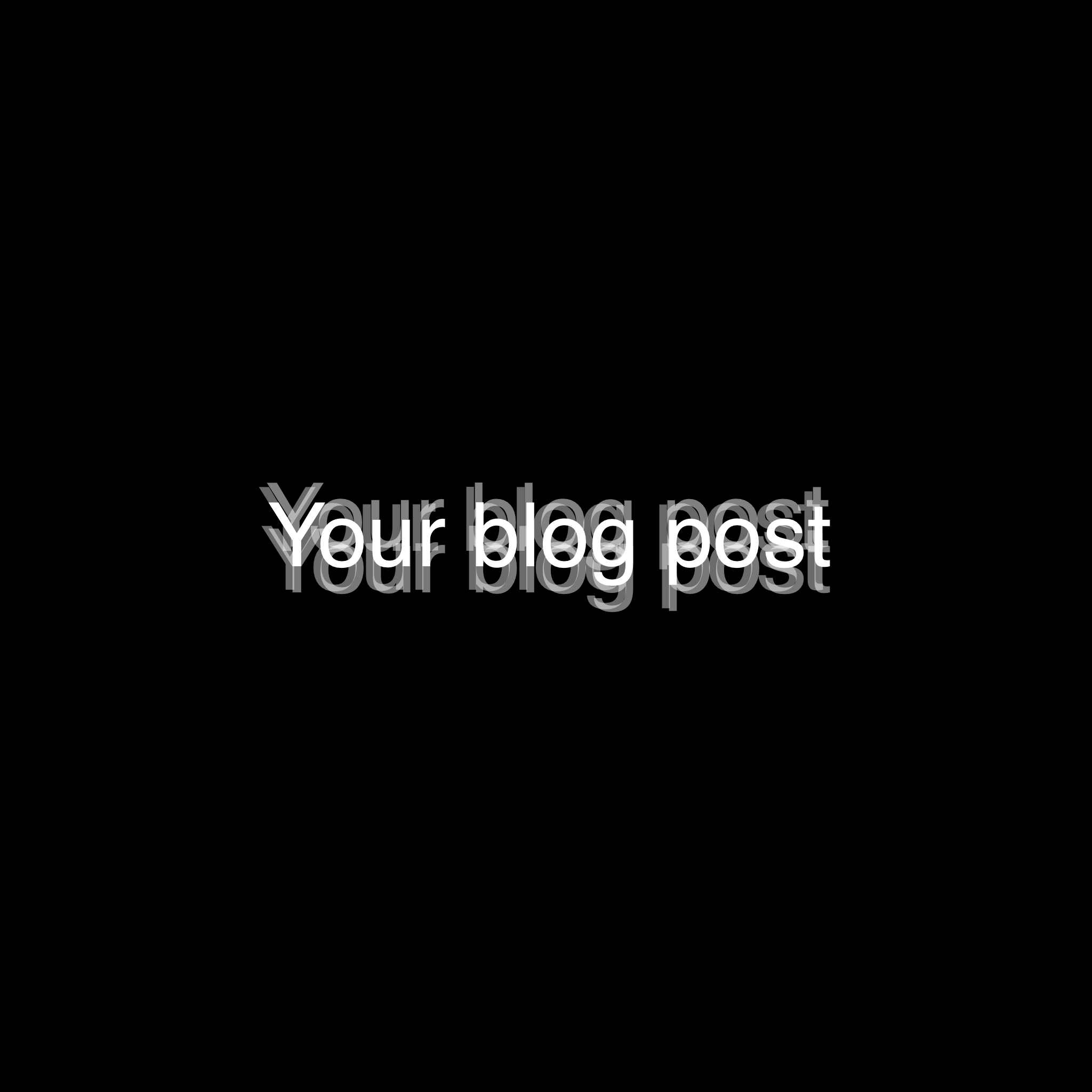
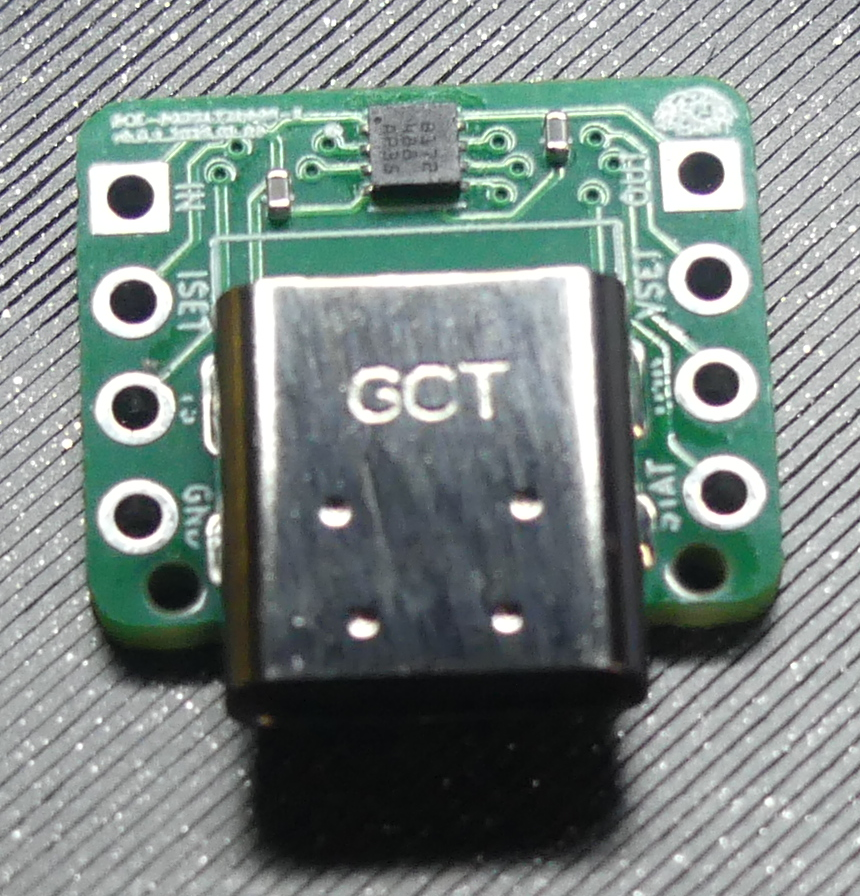


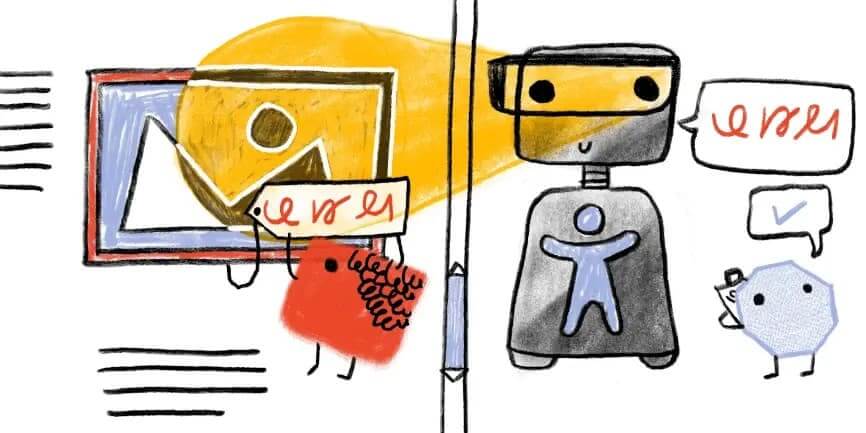












 🙀🚂🐧
🙀🚂🐧