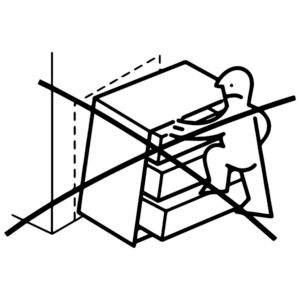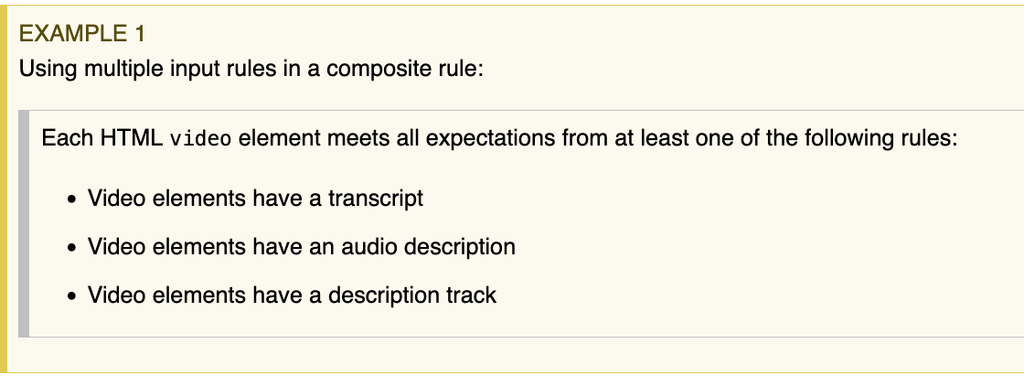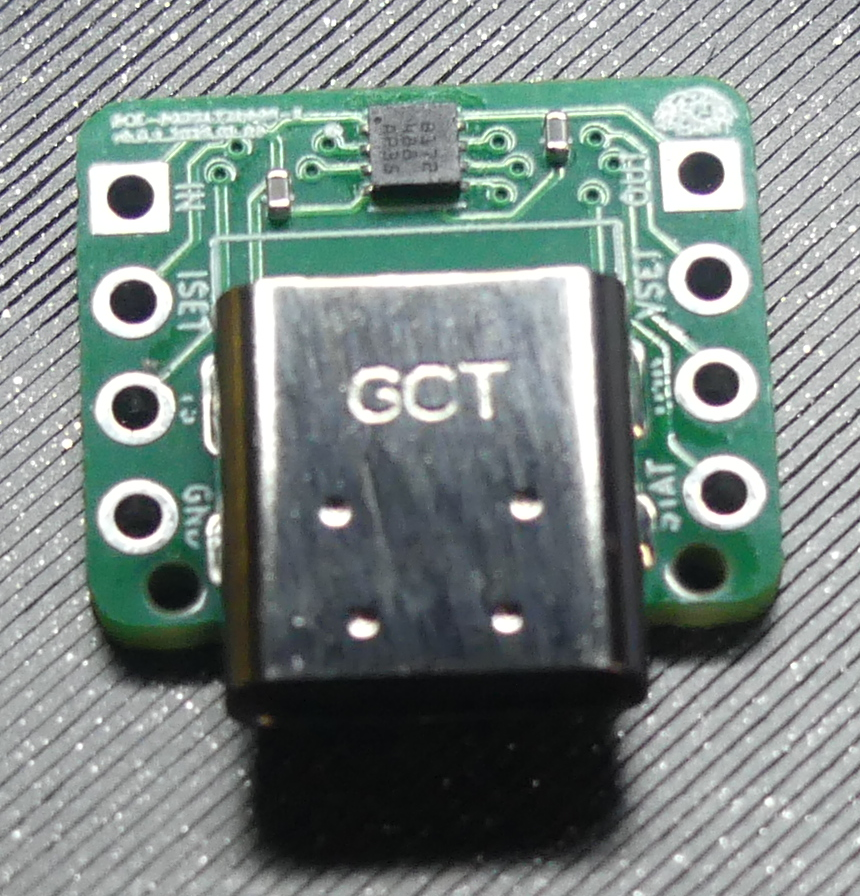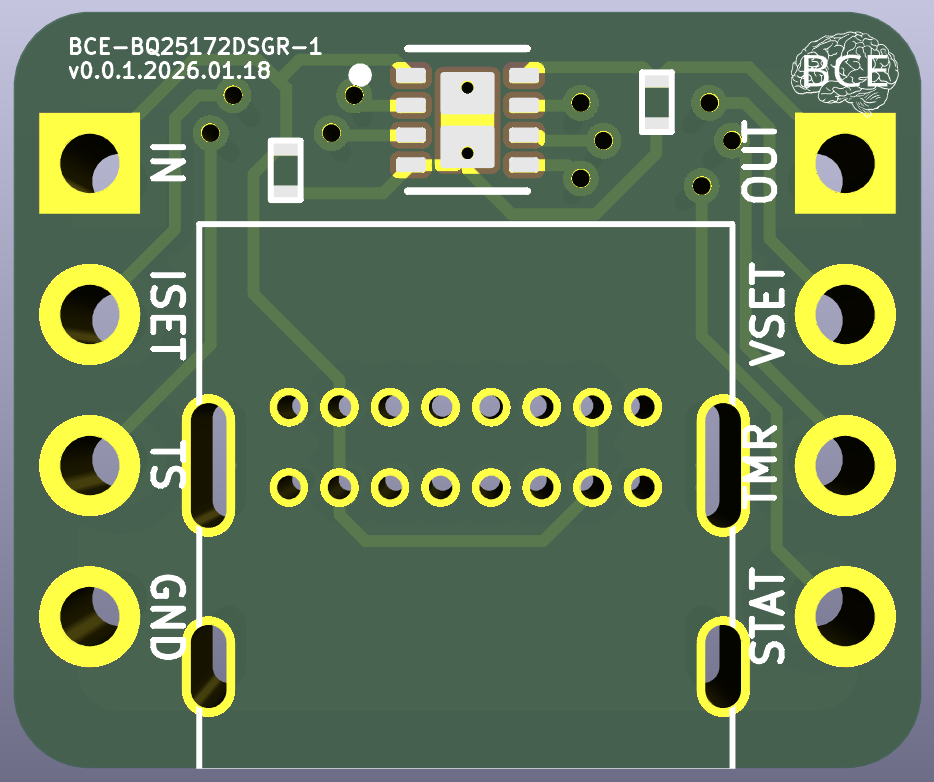Accessibility Is Civil Rights. AI Must Stop Shipping Barriers https://lobste.rs/s/931ohm #a11y #vibecoding
https://conesible.de/wab/
Search results
Introducing WebAccessBench, a novel benchmark for AI language models to assess #accessibility quality and WCAG conformance in generated web interfaces under realistic prompting conditions.
I did a bit of research and found that LLMs are incredibly bad at basic digital accessibility tasks. You can compare models and read the full white paper at https://conesible.de/wab.
Overall data suggests massive implications for society at large, and major discrimination of people with disabilities. #a11y
When you tell AI models on what specifically to look out for in a coding task…
…they repeatedly, consistently, just won't care. At all. Ever.
That's your "vibe coding“ for y'all.
Btw, I’m working on a benchmark for #a11y #accessibility stuff for „AI“.
I used Claude Code and GSD to build the accessibility tool I’ve always wanted https://lobste.rs/s/gc4ygs #a11y #vibecoding
https://www.blakewatson.com/journal/i-used-claude-code-and-gsd-to-build-the-accessibility-tool-ive-always-wanted/
Client explaining spec: “Clicking the drop-down opens a product grid menu with pop-ups to choose colors.”
Me: “Wut.”
Technical pedantry is important in UI and digital accessibility work. As practitioners we have to translate lingo all the time.
Suggestions…
• Drop-down: https://adrianroselli.com/2020/03/stop-using-drop-down.html
• Grid: https://adrianroselli.com/2024/07/be-careful-using-grid.html
• Menu: https://adrianroselli.com/2023/05/be-careful-using-menu.html
• Pop-up: https://adrianroselli.com/2021/07/stop-using-pop-up.html
I built a small prototype exploring how we might publish structured accessibility information about physical buildings:
https://mgifford.github.io/accessible-buildings/
Web #accessibility has standards as does the built environment.
There isn't a good model though to share the work to communicate what has been done via the web.
Serious critique welcome.
• What key #a11y attributes are missing?
• Are there existing standards to align with?
• What might stop adoption?
• What are the biggest risks in this approach?
uBlock filter list to hide all YouTube Shorts https://lobste.rs/s/7kjrtz #a11y #browsers
https://github.com/i5heu/ublock-hide-yt-shorts
The Accessibility Guidelines Working Group has published the first draft of a Group Note titled W3C Accessibility Guidelines Evaluation Methodology (WCAG-EM) 2.0. WCAG-EM describes a methodology with a step-by-step process to evaluate how well digital products conform to the Web Content Accessibility Guidelines (WCAG) 2.
#WebAccessibility #a11y #WCAG
https://www.w3.org/news/2026/group-note-draft-w3c-accessibility-guidelines-evaluation-methodology-wcag-em-2-0/
This week's career limiting accessibility regression from ![]() @github is to not show comments in pull request diff any more. There's a separate comment panel which you can look at (but not at the same time as the diff) where there are indications of content replies but these cannot be interacted with using standard accessibility tools.
@github is to not show comments in pull request diff any more. There's a separate comment panel which you can look at (but not at the same time as the diff) where there are indications of content replies but these cannot be interacted with using standard accessibility tools.
I review very long pull requests for work and as a volunteer maintainer and I am not sure why we're okay with this constant march of degraded experience. #a11y
Found by Nick Bromley on the A11y Slack:
“In browse mode in web browsers, NVDA no longer treats controls with 0 width or height as invisible. This may make it possible to access previously inaccessible ‘screen reader only’ content on some websites.”
https://www.nvaccess.org/post/in-process-10th-february/
No reason to panic. Just be aware in case your project has legacy / weird hiding techniques
The Accessible Platform Architectures Working Group has published the first draft of the Group Note titled Cognitive Accessibility Research Modules. This set of modules looks at different Web technologies and provides a detailed analysis of accessibility issues for people with disabilities that may require cognitive accessibility supports, user needs, areas for further research and directions for solutions.
#WebAccessibility #a11y
https://www.w3.org/news/2026/group-note-drafts-cognitive-accessibility-research-modules/
The Accessibility Guidelines Working Group published Accessibility Conformance Testing (ACT) Rules Format 1.1 as a W3C Recommendation. ACT Rules Format defines a format for writing accessibility test rules. The test rules can be used for developing automated testing tools and manual testing methodologies.
#WebAccessibility #a11y
https://www.w3.org/news/2026/accessibility-conformance-testing-act-rules-format-1-1-is-now-a-w3c-recommendation/
Today's Web Design Update: https://groups.google.com/a/d.umn.edu/g/webdev/c/KWuGKhmlSe8
Featuring ![]() @waiWeb Accessibility Initiative,
@waiWeb Accessibility Initiative, ![]() @hdvHidde,
@hdvHidde, ![]() @eric,
@eric, ![]() @annaecook,
@annaecook, ![]() @TetraLogical,
@TetraLogical, ![]() @cssCSS by T. Afif
@cssCSS by T. Afif  ,
, ![]() @matuzoManuel Matuzović,
@matuzoManuel Matuzović, ![]() @joshtumath,
@joshtumath, ![]() @aardrianAdrian Roselli,
@aardrianAdrian Roselli, ![]() @GraceSnowGrace,
@GraceSnowGrace, ![]() @j9tJens Oliver Meiert,
@j9tJens Oliver Meiert, ![]() @SteveFaulkner,
@SteveFaulkner, ![]() @yatilEric Eggert,
@yatilEric Eggert, ![]() @mgiffordMike Gifford, CPWA @FOSDEM, and more.
@mgiffordMike Gifford, CPWA @FOSDEM, and more.
Subscribe info: https://www.d.umn.edu/itss/training/online/webdesign/webdev_listserv.html#subscribe
I'm in Dublin now for the IAAP EU & Vially Accessibility Event today/tomorrow.
https://www.accessibilityassociation.org/iaap-eu-event-2026
On Friday I will be at the National Open Source Innovation Summit
International Image Interoperability Framework https://lobste.rs/s/g6if4p #a11y
https://iiif.io
Intro to CSTML (or: XML meets JSON) https://lobste.rs/s/9esltl #a11y #compilers #javascript
https://docs.bablr.org/guides/cstml/
I'm a software developer with 40 years' professional experience, lucky enough to be considering early retirement. I love writing code and don't want to stop. I'm keen to give something back and contribute to one or more open source projects.
The questions are, to what shall I contribute, and how do I get started?
My skills are mainly C++, having spent much of the past decade programmatically dismantling and reassembling Microsoft Office files. I'm quite happy to learn Rust or Go, but don't really like webby front-endy ux stuff.
Any suggestions for a worthy project to which I could contribute? Please boost if you can.
#SoftwareEngineering #SoftwareDevelopment #SoftwareDev #OpenSource #FreeSoftware
![]() @daveDave Robinson I am in a similar situation and have decided to work on a variety of projects, some just for learning and fun and some to make a contribution.
@daveDave Robinson I am in a similar situation and have decided to work on a variety of projects, some just for learning and fun and some to make a contribution.
My personal passion is improving the accessibility (#a11y) of apps that are job critical. I am starting with #Wireshark which I have contributed to in the past.
I don't have a particular project to suggest but perhaps consider the social causes you want to support beyond the particular tech that might be used.
Colorblind-Friendly Design Guide for Developing Apps https://lobste.rs/s/wmsanp #a11y #design #swift
https://github.com/Terryc21/XcodeResources/blob/main/Colorblind_Accessibility_Guide.md
Just received our first prototype of a Nickel-metal Hydride battery charger with a USB plug. This board is made to charge from 1 to 6 cells in series and supports a thermister for sensing overheating batteries.
This circuit design is planned to be a part of a pen-like stylus with a camera and haptic feedback for blind people to feel visual art.
https://codeberg.org/bcecoop/bce-pcb-bq25172dsgr
#blind #a11y #accessibility #ee #pcb #fosh #foss #bce #prototype #maker #nimh #battery #charger
Looi — A Minimal, Customizable New Tab Page for Firefox, Chrome(with Widgets & GitHub Sync) https://lobste.rs/s/ruibzy #a11y #browsers #javascript #web
https://github.com/prinzpiuz/looi
My 1st talk for #EUOpenSourceWeek is done. Great to present on #a11y #WAD & #EAA at the #Drupal4Gov
I'm enjoying the great talks. Recurring focus on #procurement & drive to #DigitalSovereignty
Looking forward to #FOSDEM on the weekend.
Photo isn't me.
I guess I can do an #introduction post. I'm a web (mostly #WordPress) developer who tries as much as possible to focus on #a11y.
I'm a dad of 3 grown kids and a grandfather to 2 beautiful girls.
I enjoy retro video games, but I'm not obsessive about them.
I love TV and movies, and spend a lot of time watching something.
I enjoy playing trivia, sometimes as many as 3 or 4 nights a week.
I'm a Christian, but not that kind of "Christian".
I'm a lefty, bleeding heart liberal.
blogged: Mozilla Slopaganda
https://dbushell.com/2026/01/28/mozilla-slopaganda/
— I read it so you don’t have to.
![]() @dbDavid Bushell ☕ It would have been nice if someone at Mozilla had made sure their State of the Browser was navigable via keyboard-only. The main menu is hidden and missing hover styles, which is not accessible and anti-user.
@dbDavid Bushell ☕ It would have been nice if someone at Mozilla had made sure their State of the Browser was navigable via keyboard-only. The main menu is hidden and missing hover styles, which is not accessible and anti-user.
I agree that the web needs Firefox. Though I stopped donating to Mozilla when I found out their CEO made $3 million in 2020 - the same year they laid off 300 employees.
Not sure what their CEO makes now, but the push to AI is not helping!
h/t ![]() @tante
@tante
Today's Web Design Update: https://groups.google.com/a/d.umn.edu/g/webdev/c/piHu9SEO8P8
Featuring ![]() @Ted_drake,
@Ted_drake, ![]() @onsmanRicky Onsman,
@onsmanRicky Onsman, ![]() @matuzoManuel Matuzović,
@matuzoManuel Matuzović, ![]() @wilco,
@wilco,
@ozewai, ![]() @SteveFaulkner,
@SteveFaulkner, ![]() @brucelawsonBruce Lawson ✅ (quiet time),
@brucelawsonBruce Lawson ✅ (quiet time), ![]() @aardrianAdrian Roselli,
@aardrianAdrian Roselli, ![]() @schalkneethling,
@schalkneethling, ![]() @mgiffordMike Gifford, CPWA @FOSDEM, and more.
@mgiffordMike Gifford, CPWA @FOSDEM, and more.
Subscribe info: https://www.d.umn.edu/itss/training/online/webdesign/webdev_listserv.html#subscribe
The state of modern AI text to speech systems for screen reader users https://lobste.rs/s/8i4dwq #a11y #ai
https://stuff.interfree.ca/2026/01/05/ai-tts-for-screenreaders.html
Ideance vient de publier un article plutôt bien fait sur les idées reçues à propos de l’accessibilité numérique :
#accessibilite #a11y
Real programming vs. interviews: A dyslexic perspective https://lobste.rs/s/lesn5t #a11y
We've just added tags to the ![]() @TetraLogical blog, so now it's possible to point to things like all the posts in our Foundations series:
@TetraLogical blog, so now it's possible to point to things like all the posts in our Foundations series:
https://tetralogical.com/blog/tag/foundations/
Today's Web Design Update: https://groups.google.com/a/d.umn.edu/g/webdev/c/SLSK4ZZ1VYo
Featuring ![]() @mgiffordMike Gifford, CPWA @FOSDEM,
@mgiffordMike Gifford, CPWA @FOSDEM, ![]() @SteveFaulkner,
@SteveFaulkner, ![]() @MerylEvansMeryl Evans, CPACC 🦻,
@MerylEvansMeryl Evans, CPACC 🦻, ![]() @eric,
@eric, ![]() @TetraLogical,
@TetraLogical, ![]() @deconspray,
@deconspray, ![]() @matuzoManuel Matuzović,
@matuzoManuel Matuzović, ![]() @aardrianAdrian Roselli, and more.
@aardrianAdrian Roselli, and more.
Subscribe info: https://www.d.umn.edu/itss/training/online/webdesign/webdev_listserv.html#subscribe
Just placed an order for a new prototype PCB (Printed Circuit Board) for makers. This one charges NiMH (Nickel-metal Hydride) rechargeable batteries with charging speed options, support for up to 6 cells, temperature sensor, and USB-C plug.
This is a step toward our first accessibility product for blind people to feel visual art through a haptic pen-like stylus interface.
https://codeberg.org/bcecoop/bce-pcb-bq25172dsgr
#blind #accessibility #a11y #pcb #prototype #fosh #foss #freehardware #freesoftware #copyleft #ee
I've submitted my resignation letter to Apple. My last day will be this Friday, October 31st.
I'm starting a nonprofit company to create FOSH (Free Open Source Hardware) assistive consumer electronics, focused initially on assistive consumer electronics for blind people. I plan to release many small intermediate products for the maker community.
I plan to start working full time starting November 1st at Brain Computer Enterprises, Cooperative Inc.![]() @bceBrain Computer Enterprises
@bceBrain Computer Enterprises
#nonprofit #a11y #blind #maker #fosh #foss #bce #bcecoop #freehardware #freesoftware #apple
Ergonomic abstractions for numerical computing: My story so far https://lobste.rs/s/nkss2q #a11y #haskell #practices #science
http://ocramz.github.io/posts/2026-01-16-ergonomics-numerical.html
Getting Started with Voice Driven Development (2019) https://lobste.rs/s/ds5xzb #a11y #practices
https://whalequench.club/blog/2019/09/03/learning-to-speak-code.html
Hi there. I'm a web dev and accessibility evangelist from Vienna, Austria. Happily married to my husband. A sci-fi nerd, Marvel enthusiast and casual gamer. Looking forward to meet lots of interesting people here 😀. #introducton #webdevs #a11y #vienna
Make Screen Readers talk with the ARIA Notify API. #accessibility #javascript #a11y #webdev
"What it’s like to be mocked for a speech disability — and watch everyone stay silent."
https://medium.com/@tobrien/stuttering-isnt-funny-and-it-cost-me-my-dignity-at-work-0603b6c71e46
PSA: If you own an audio settings UI, it is now easier to enable mono audio on Linux
https://arunraghavan.net/2026/01/accessibility-update-enabling-mono-audio/
Merged.
I don’t recall how long before it shows on MDN, but when it does, the guidance on CSS single page carousels will have fewer WCAG violations.
The multi item example is an auto WCAG failure, and that’s a function of the CSS spec.
It’s live!
https://developer.mozilla.org/en-US/docs/Web/CSS/Guides/Overflow/Carousels
These CSS carousel examples are still full of accessibility barriers (never mind lack of browser support), but now they’re less broken than the examples Google / CSSWG provides. So… yay?
And merged. Because Chris Mills is a lovely bloke.
Keeping up my momentum and filed another, much more detailed PR:
https://github.com/mdn/content/pull/42691
Understand this is not a failing of MDN — the CSS carousel spec itself is not even done (so this should be marked as ‘experimental,’ IMO).
Comment signaler un manquement aux obligations d’accessibilité numérique d'un produit ou service ?
Le service Signal Conso de la DGCCRF vous permet de réaliser cette démarche en ligne :
The struggle of resizing windows on macOS Tahoe via ![]() @RunxiYu https://lobste.rs/s/yvgfh8 #a11y #design #mac
@RunxiYu https://lobste.rs/s/yvgfh8 #a11y #design #mac
https://noheger.at/blog/2026/01/11/the-struggle-of-resizing-windows-on-macos-tahoe/
Hey all,
I have a friend who's been trying to get on Mastodon but tells me that it doesn't seem to play well with screen readers. I know there are plenty of people on the fedi who do use screen readers, but I have no experience with them myself, so I can't really direct him.
Can someone who does use a #ScreenReader point me in the direction of some resources that might be useful?
#AskFedi #a11y
Accessibility is a first class priority in the new ![]() @PixelFed redesign.
@PixelFed redesign.
One example: dropdowns with ARIA roles, keyboard nav, focus management and descriptive titles.
A11y isn't a feature, it's a human right. ❤️
Introduction
Hi all, I'm Gary.
I'm a software developer in the #boston area that's primarily focused on Web Players. Things like Video.js and media-chrome. I'm also focused on #a11y and accessibility of the players, particularly in the realm of captions, as the current editor of WebVTT and a member of the Timed Text Working Group at the W3C. I also enjoy writing #javascript.
I'm an avid reader, though, mostly consume books as audiobooks. There's a lot of #scifi in there, but also Fantasy, and recently I've been trying to alternate non-fiction in there too.
I also watch lots of movies and TV. And not to mention manga and anime.
I drink a lot of #tea, and I like #cooking and #baking, mostly #bread, though.
I also enjoy #boardgames and #videogames.
Cursorless: Voice coding at the speed of thought https://lobste.rs/s/g9qqxm #video #a11y #editors
https://www.cursorless.org/
MDN accessibility claim about CSS carousels:
https://mastodon.social/@mdn/115770891074082150
My very limited PR to limit that false claim:
https://github.com/mdn/content/pull/42681
Yay. Megacorps out there making the claims, me taking spare time, again, to try to fix them.