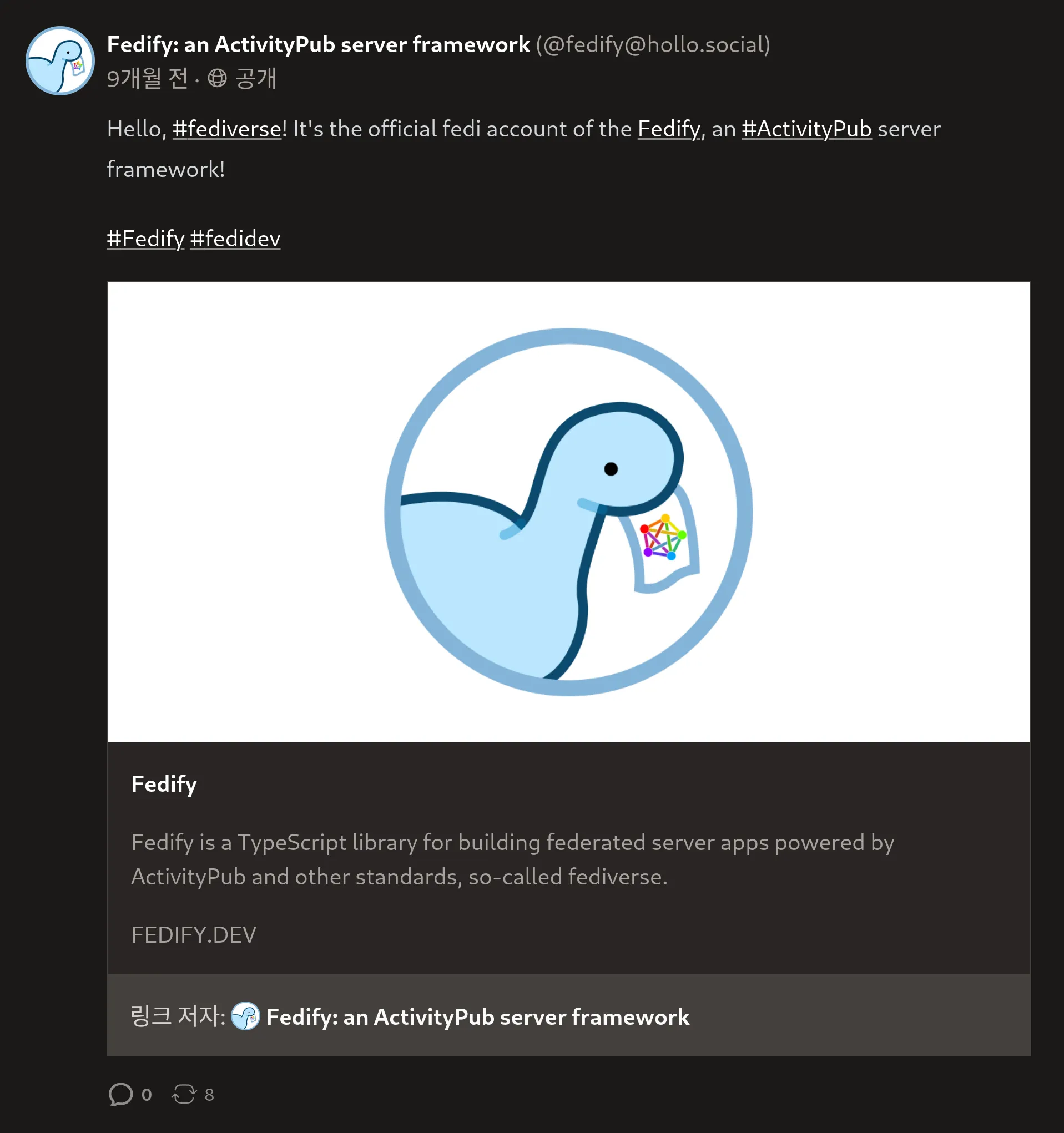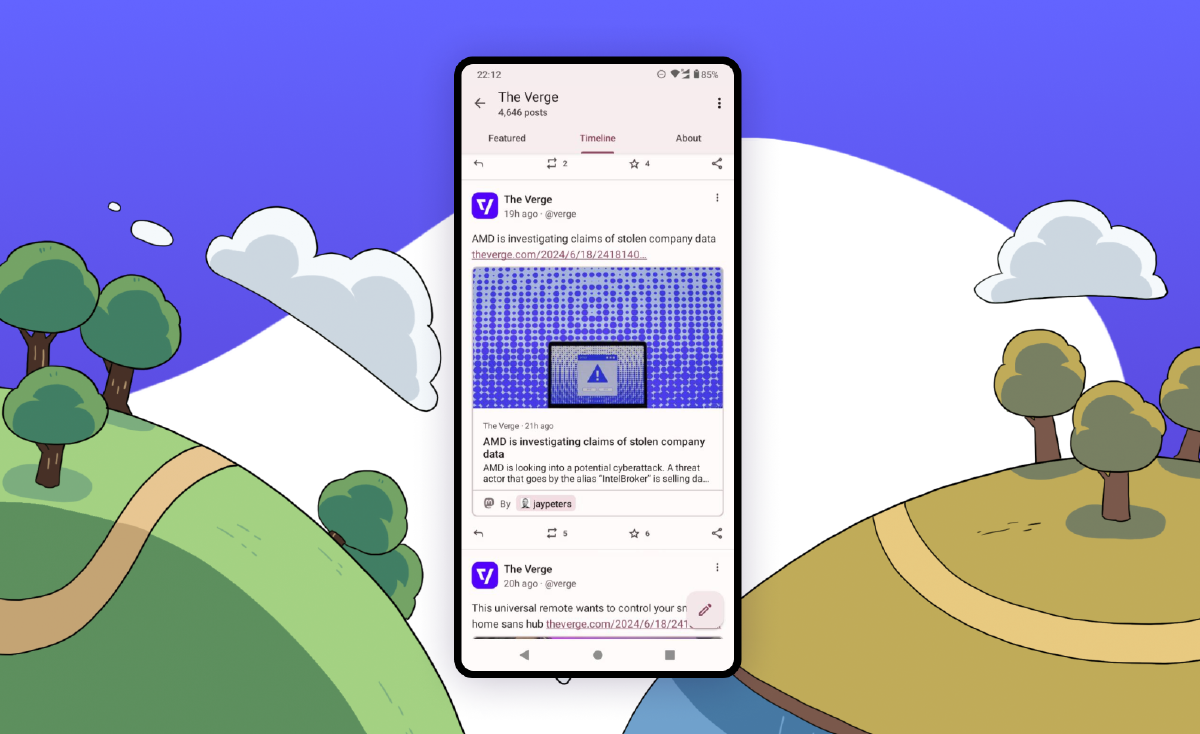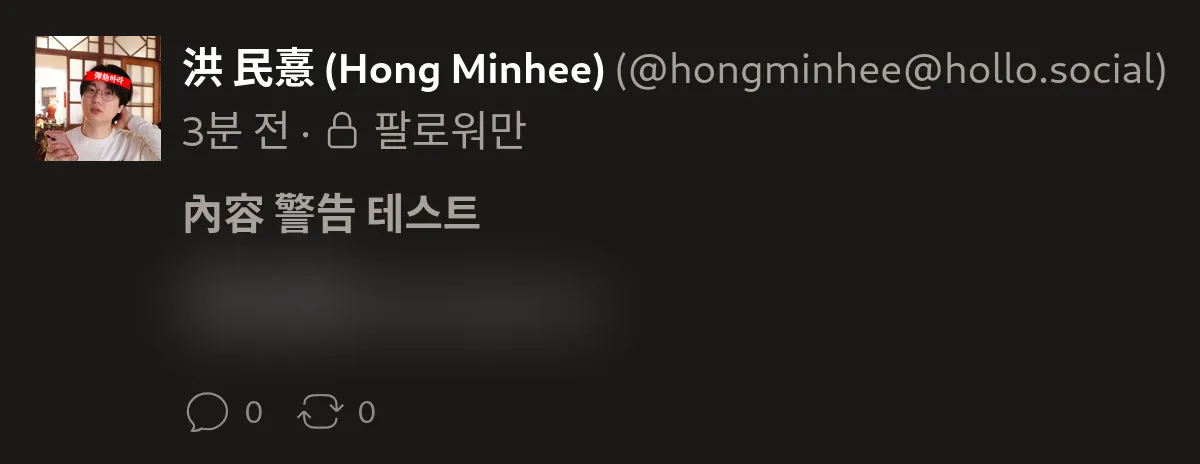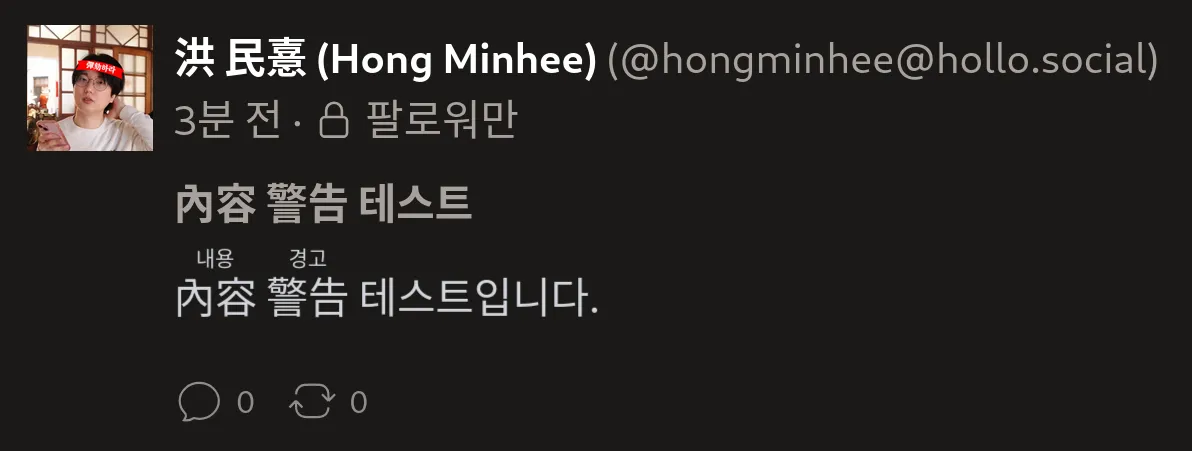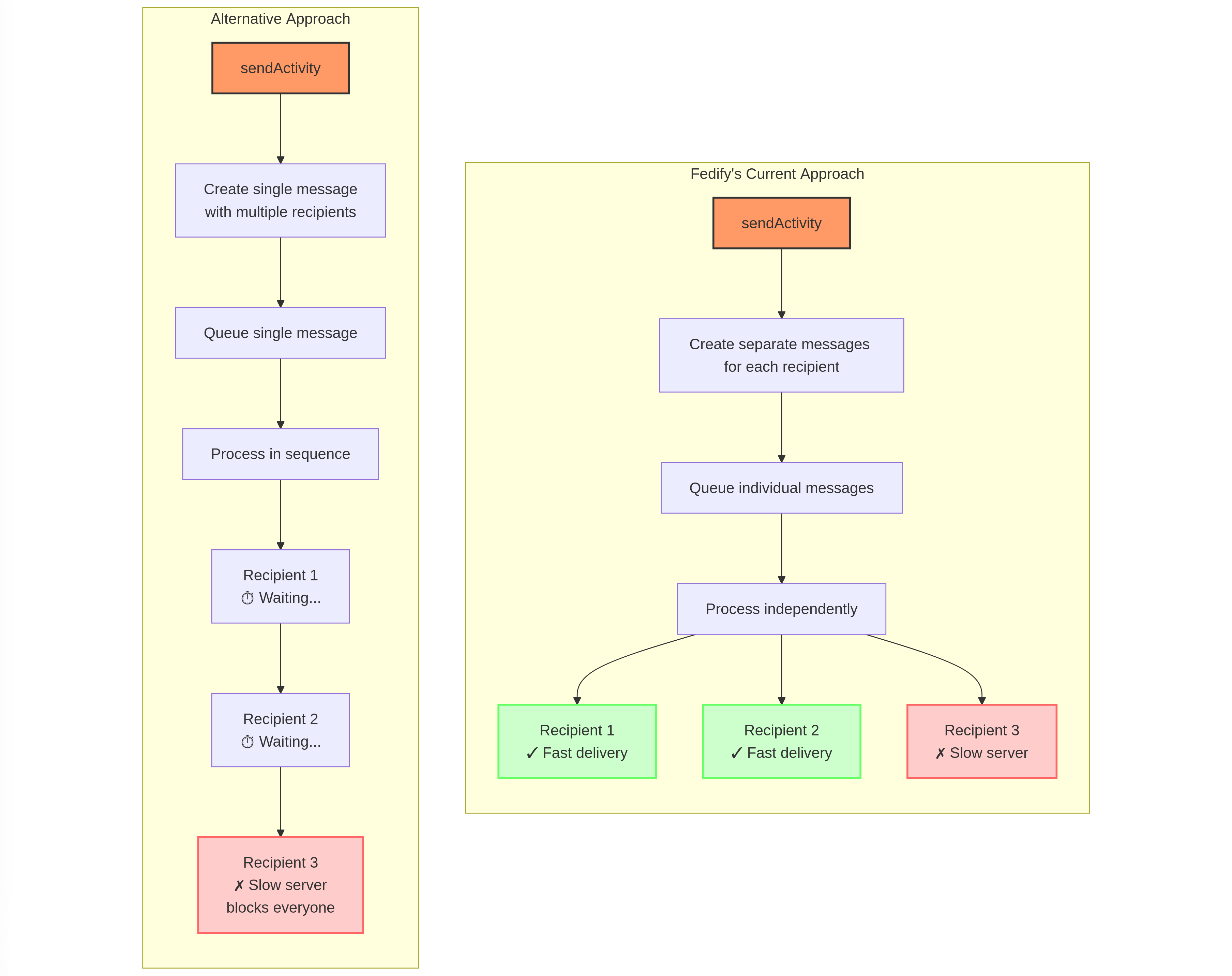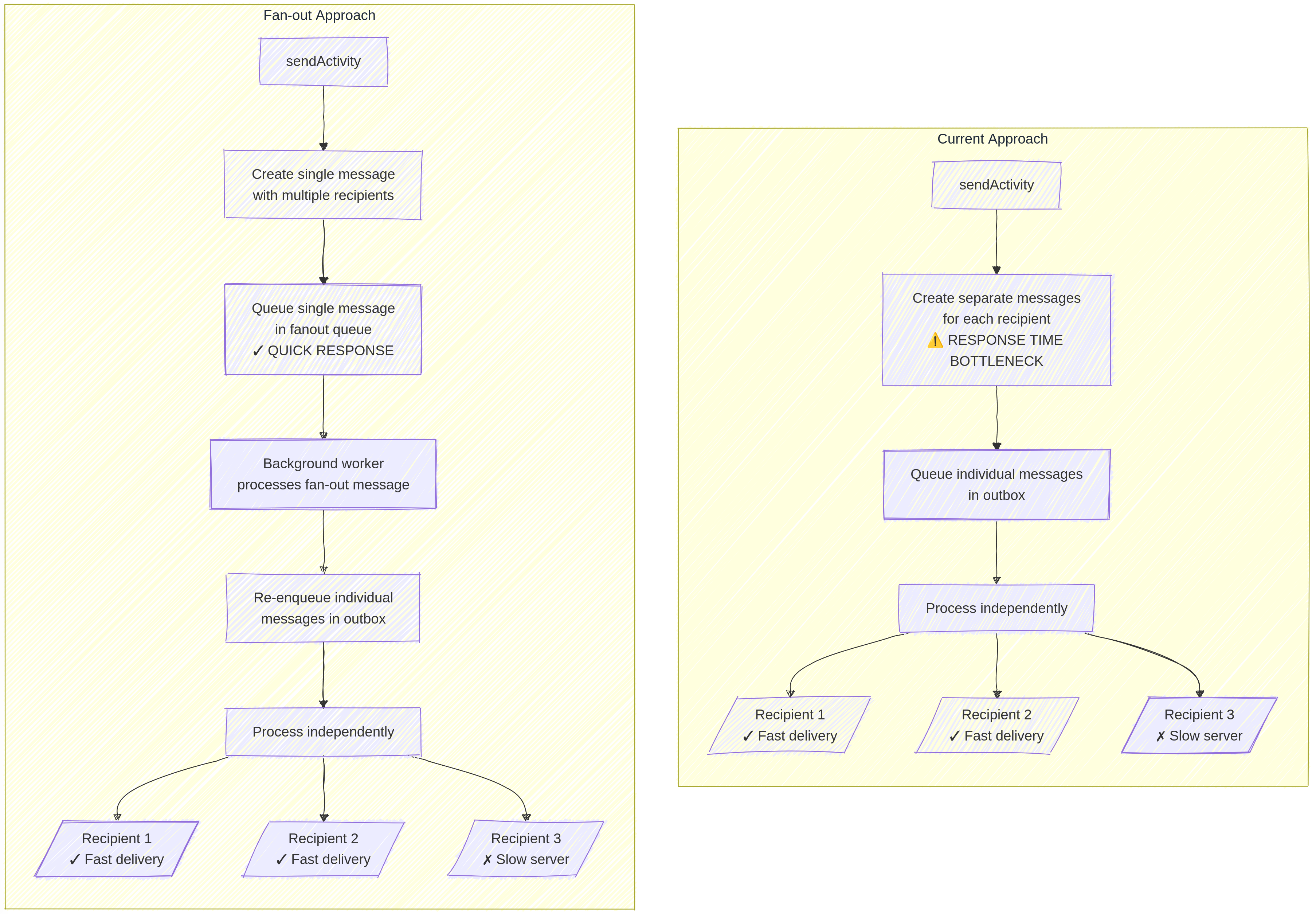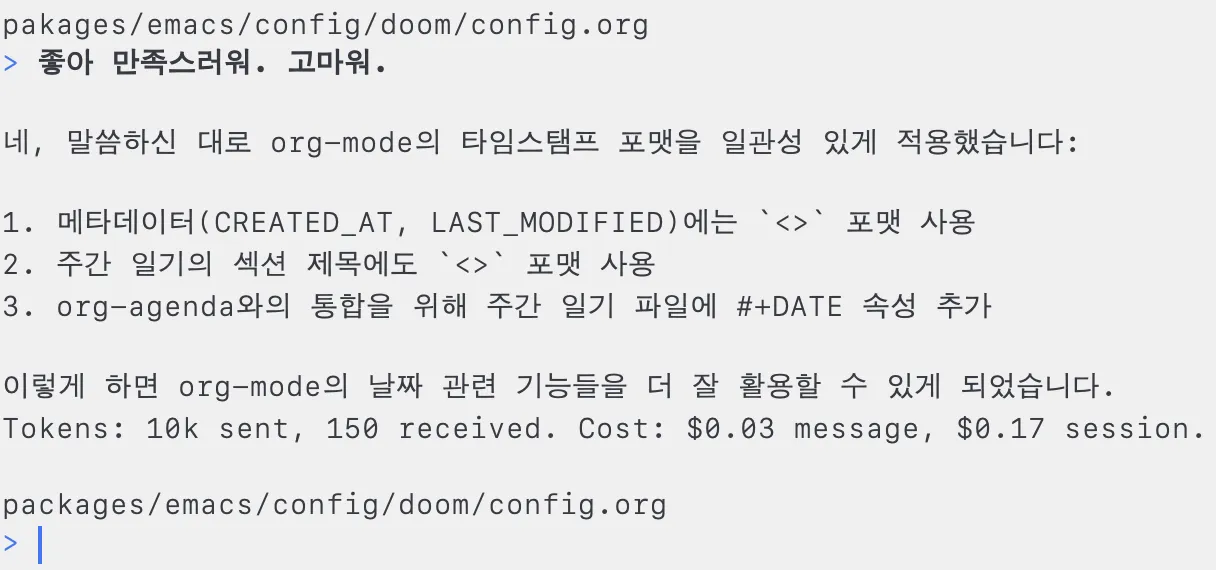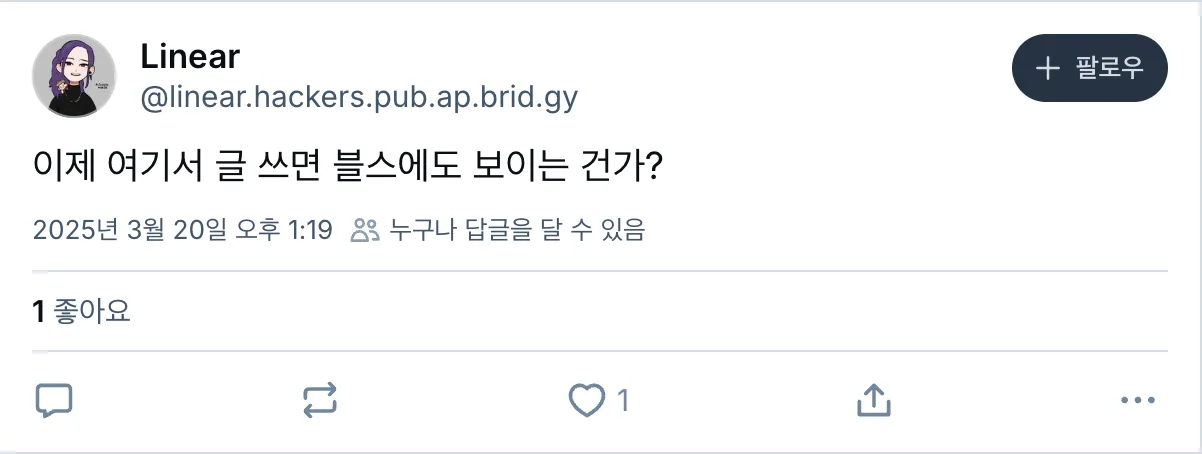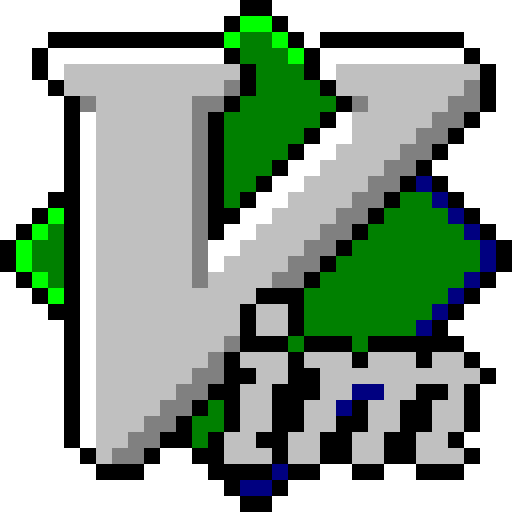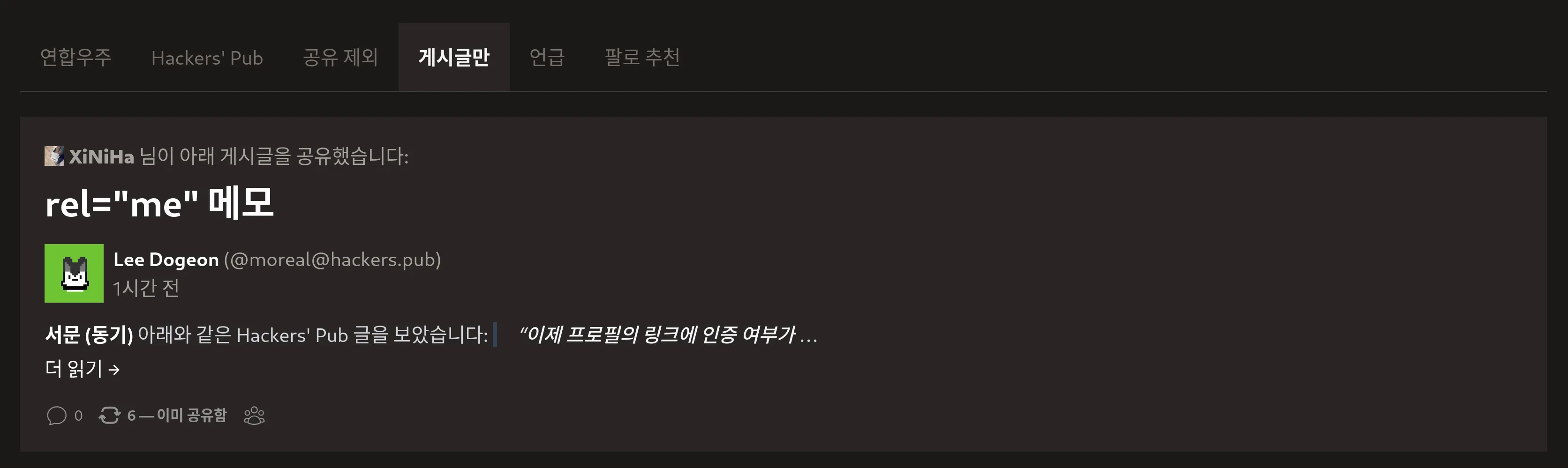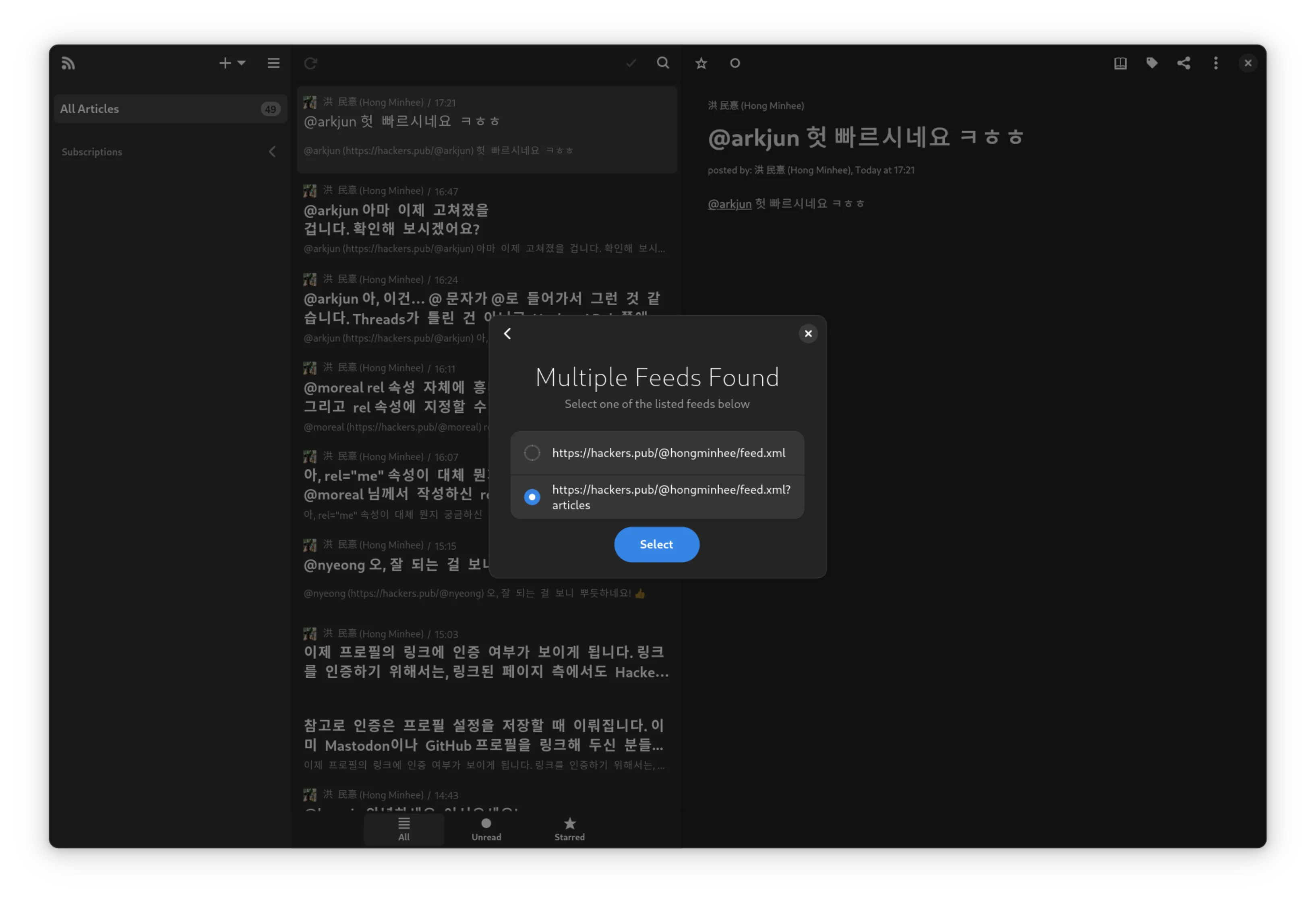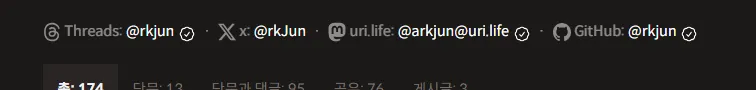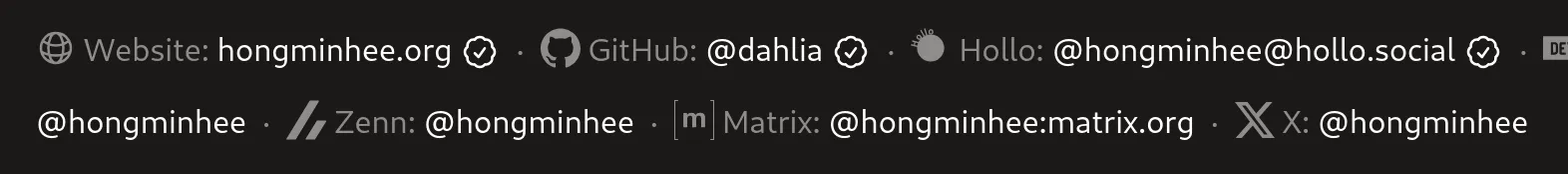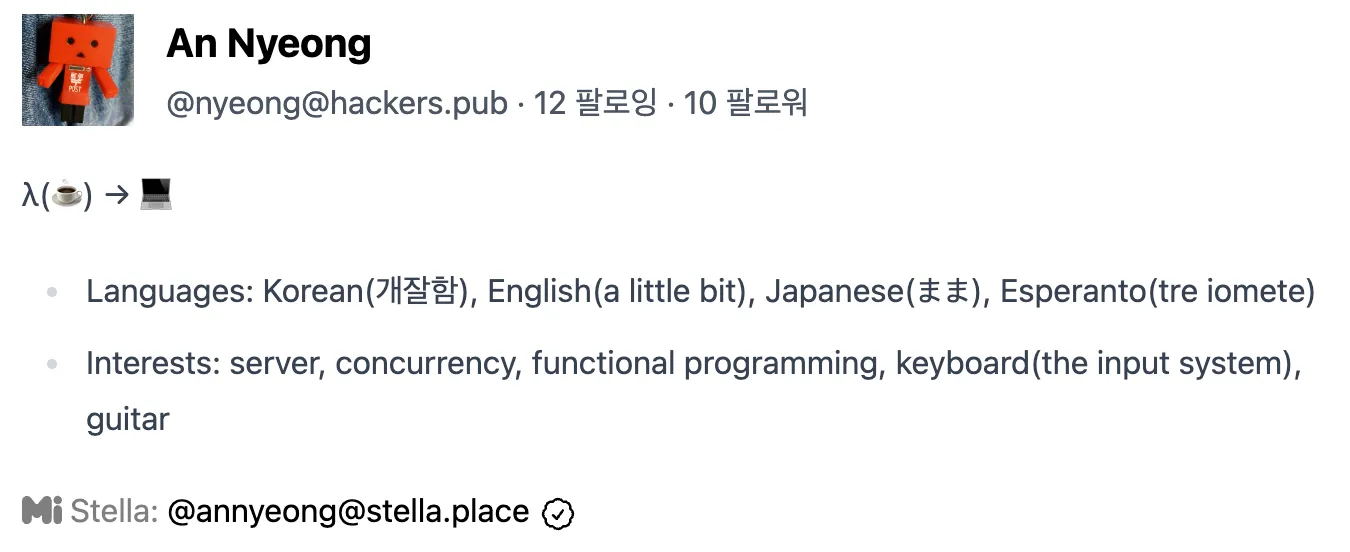서문 (동기)
아래와 같은 Hackers' Pub 글을 보았습니다:
이제 프로필의 링크에 인증 여부가 보이게 됩니다. 링크를 인증하기 위해서는, 링크된 페이지 측에서도 Hackers' Pub 프로필을 rel="me" 속성과 함께 링크해야 합니다. Mastodon이나 GitHub 같은 경우 프로필에 링크를 추가하면 rel="me" 속성이 추가되게 되어 있으니, Mastodon이나 GitHub 프로필 링크를 추가하면 인증은 자동으로 될 겁니다. 개인 웹사이트가 있으신 분들은 Hackers' Pub 프로필을 rel="me" 속성과 함께 링크하면 인증이 됩니다.
참고로 인증은 프로필 설정을 저장할 때 이뤄집니다. 이미 Mastodon이나 GitHub 프로필을 링크해 두신 분들은 인증 표시가 안 뜰 수도 있는데, 그럼 프로필 설정에 들어가셔서 저장 버튼을 한 번 눌러주시면 인증 버튼이 붙을 겁니다.
from https://hackers.pub/@hongminhee/0195ad00-50db-7bb1-b0a0-edaf9ce73515
그래서 Hackers' Pub 설정으로 들어가서 GitHub 링크를 추가하고 저장버튼을 눌러봤지만 체크 표시가 나타나지 않았습니다. rel="me"가 뭔지 잘 몰라서 https://github.com/moreal?rel=me 같이 추가해봤는데 이것도 아니라서 (아닐 것 같았지만) 찾아본 내용을 가볍게 메모로 남깁니다.
본문
rel="me"를 검색하니 MDN 문서가 반겨주었습니다. HTML <link rel="stylesheet" ... 할 때 rel 속성이었습니다. <link rel="me" 혹은 <a rel="me" 같은 느낌으로 사용할 수 있는 것 같았습니다.
https://developer.mozilla.org/en-US/docs/Web/HTML/Attributes/rel/me
GitHub 프로필 설정에서 https://hackers.pub/@moreal 소셜 링크를 추가하면 아래처럼 링크 a 요소에 rel="me" 속성을 추가하여 줍니다.
<a rel="nofollow me" class="Link--primary wb-break-all" href="https://hackers.pub/@moreal">https://hackers.pub/@moreal</a>
이 값을 활용하여 인증 마크를 표시하는 것으로 보입니다. (Hackers' Pub 링크 인증 소스코드)
결론
GitHub 등에서 https://hackers.pub/@<id> 를 연관 링크로 추가하고 Hackers' Pub 프로필 설정에서 다시 저장 버튼을 누르면 체크 표시가 나타납니다!
여담
함께 rel 속성에 달려있는 nofollow 같은 값은 검색엔진에게 주는 힌트처럼 보입니다. 해당 링크와 연관이 있음을 보장하지 않음, 같은 의미 같습니다. 일단 지금 하려던것과 무관하니 더 찾아보지는 않았습니다.
https://developer.mozilla.org/en-US/docs/Web/HTML/Attributes/rel#nofollow
그리고 Hackers' Pub이 오픈소스라서 실제로 어떻게 인증마크를 표시하는지 확인할 수도 있었습니다!
 이찬진@chanjin65@threads.net
이찬진@chanjin65@threads.net